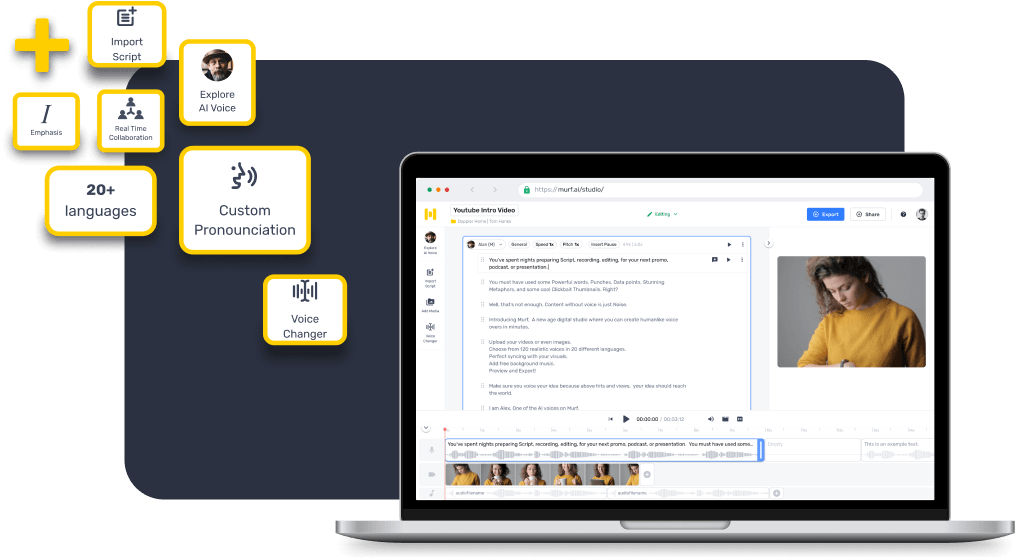
VoiceMaker is a tool you can use to convert text into speech using a variety of artificially generated voices that sound almost lifelike. VoiceMaker TTS tool can be accessed from any web browser. The website has a text field where users can type the text and select the features and properties to convert it to speech.
With Voice Maker, users can select between two modes of TTS conversion: the standard mode and the neural mode. The Standard TTS generates speech in human-like voices, but they can be easily differentiated as computer-generated. With the Neural mode of conversion, you can create a more convincing speech for the typed text using the tool.
Voice Maker has many interesting features, like pitch adjustment and sampling rates, that users can experiment with in their voiceover. These features let users listen, test the final output voice, tweak how high or low the pitch should be and assess the sampling frequency to determine the quality. The tool is also simple to use. All you need to do is navigate to VoiceMaker's website, type in the text you wish to convert, select the voice and its features, and click convert. You can also use voice effects like 'whispering' or 'fearful' to add more depth to your storytelling.
To use the tool to convert your text into a high-quality AI voice narration, follow the steps detailed below:
Step 1: Open the VoiceMaker website on a system with a stable internet connection. If it's a one-time conversion, you don't need to sign up on the platform. However, if you convert TTS frequently, you can consider alternatives like Murf before registering for any tool.
Step 2: Copy and paste the text you wish to convert to speech in the text field. Ensure to select the TTS version—Standard or Neural. It is important to note that for every new line you create in your text, the tool adds a speech break of 0.2 seconds. You may want to space your other text accordingly.
Step 3: Choose the male or female voice you prefer from the menu and specify the language you would like the text to be converted to.
Step 4: Hit the 'Convert to Speech' button to hear your text being read aloud. If you are satisfied with the output, you can download the file in one of the three generated audio file formats available.
Step 5: You can also tweak the advanced settings of your text to speech conversion in this tool by adjusting the speed of the text or videos as it is read, the volume, and the sampling frequency, among other things. You can even add effects to the synthetic voice, if you wish, from the drop-down menu shown in the same window.
Let's now see how VoiceMaker bolsters each of its myriad applications, from audio files or audiobooks and podcasts to YouTube videos, eLearning, advertising, and even IVR systems.
In the realm of audiobooks, VoiceMaker is a game-changer. It breathes life into written words, turning the static pages of a book into an immersive auditory experience. Its high-quality voice outputs offer a human-like listening experience, making it easier for publishers to produce engaging and accessible content in audio format, thereby extending their reach to wider audiences.
Whether for creating intros and outros or full-length podcasts, VoiceMaker offers a palette of voice options. Its sophisticated voice engine allows for tailored content that caters to diverse audience tastes, keeping them engaged and coming back for more.
The power of VoiceMaker also extends to the dynamic world of YouTube videos. It brings the script to life, providing depth and personality to visual content. Whether for vlogs, background music, tutorials, or product reviews, VoiceMaker's high-quality generated audio output enhances viewer engagement and boosts user retention.
For eLearning video and online tools, VoiceMaker serves as a virtual assistant, simplifying complex concepts and making learning more accessible. Its clear language and engaging voiceovers allow learners to focus on the content, enhancing their comprehension and retention. This tool can be a boon for educational institutions and corporate training departments alike.
In the sphere of advertising videos, VoiceMaker is a potent ally. It helps generate compelling voiceovers that captivate the audience and amplify brand messages. With its vast array of voice options, it can cater to different target demographics, making campaigns more effective and far-reaching.
VoiceMakers' contributions to IVR system cannot be understated. Its natural-sounding voiceovers provide a more personalized and pleasant user experience, easing the often frustrating interactions with automated systems. Its versatility can improve customer service and contribute to a positive brand image.
While VoiceMaker's TTS capabilities are laudable, the world of voice technology is vast and varied. Many other contenders in the field offer similar services with unique features and strengths. Below, we journey through some of the top alternatives to VoiceMaker, exploring their capabilities and the key attributes that set them apart.
Murf leverages AI and deep learning algorithms to offer cutting-edge voice solutions. With a focus on text to speech and voice cloning technologies, Murf AI provides advanced capabilities to transform written content into natural-sounding audio and produce custom voices. The tool has a wide range of applications across marketing, interactive media, education, and more. Murf is revolutionizing the way businesses and individuals create and interact with audio content, offering efficient and high-quality features that enhance user experiences and enable personalized audio engagements.
Speechify transforms reading into a listening experience. Its standout feature is its reading speed adjustability, allowing users to listen to and digest content at a comfortable pace. Equipped with an assortment of natural-sounding voices, Speechify makes content consumption easier and more enjoyable.
15.ai is not just a TTS tool but an entertaining one. Popular in the world of entertainment for its uncanny ability to mimic famous character voices, 15.ai serves as a versatile tool for game developers, animation creators, and fan-fiction enthusiasts.
Natural Readers offers cross-platform TTS services, a feature that sets it apart. With download options for web, software, and mobile applications, it delivers a seamless reading experience. Its OCR functionality, which reads text from images and audio files, further enhances the tool's accessibility and effectiveness.
Amazon Polly leverages advanced deep learning technologies and AI to synthesize human-like speech. With a wealth of voices and languages, Amazon Polly serves a global audience, providing customization options that make voice interactions more engaging.
FakeYou focuses on personalization. It uses AI to generate unique voices, giving users the freedom to build custom voice personalities. It offers a free platform for brands to develop their own voice, making interactions more personalized and brand-centric.
TTSReader prioritizes simplicity and user-friendliness. It supports multiple formats, enabling reading from PDFs and Word documents, and converts text and web pages into audio. With a user-friendly interface and clear voice output, it aims to make TTS services accessible to all.
Lovo AI specializes in voice cloning. It can reproduce a user's voice with incredible accuracy, offering new possibilities in the realms of content creation and personalization. Its seamless integration with various applications further boosts its appeal.
There are plenty of reasons that put Murf in a more favorable position when compared to its counterpart as an AI voice generator. Murf provides you with industry-dedicated voices—a feature that is extremely useful but absent in VoiceMaker. For example, a deeper, calmer tone of a middle-aged male would be more suitable for a corporate company training video, whereas a friendly and conversational female AI voice would best fit an IVR system. Using Murf's categorization based on industry, you can find both these voices and many more.
For the converted speech to seem more convincing and lifelike male or female voice, it is essential to be able to tweak the intonation, words, and emphasis in your text to speech module. Murf allows you to play with aspects of speech such as pitch, speed, voice volume, emphasis, and pronunciation, helping you generate a more believable speech version of the text.
Furthermore, Murf's notable features, including voice cloning and voice changer, take your voiceover experience to the next level. Using voice cloning, you can create an AI voice clone of your favorite voice and use it across applications anytime you want. On the other hand, using Murf's voice changer feature, you can convert a raw recording to a professional-sounding voiceover.
Both Murf and VoiceMaker offer an API that enables developers to integrate the respective tool's text to speech functionality into websites, products, and applications they build. But what makes Murf's API stand is the fact that users get a 15-day trial period to try the API before making a purchase.
While the latter does have most of these features, the innate human nature of intonation and word emphasis is left out in the output audio files. Finally, while both tools offer voices in a wide selection of languages, Murf's voices can mimic and replicate the nuances and subtleties of human speech.
Choosing between Murf and VoiceMaker is a tough battle, with both tools going neck to neck in performance and efficiency. However, when it comes to features, Murf rises above its competitor with unique attributes that make a big difference.
In the end, if you are looking for a high-quality, lifelike voice with extensive customizations, Murf is your choice. However, if you don't wish to go into audio customizations, VoiceMaker can handle the job just fine.
Read more about the best text to speech software, best text to speech chrome extensions, and best text to speech apps available online and their advantages.
Related Links : Murf text to speech, FakeYou, Amazon Polly text to speech, Wellsaid Labs, Natural Readers, TTS Reader, Notevibes, TTSMP3, Text to speech Google, Speechify, IBM Watson Text to speech, GoAnimate, Speechmax, 15 ai, Uberduck, Oddcast, Synthesia, Lovo AI, Microsoft Azure TTS, ElevenLabs, Resemble ai, Ivona text to speech, Play.ht, Clownfish Voice Changer, Nuance text to speech, Fliki text to speech, Vall E, Synthesys, Narakeet, Listnr,Podcastle,SAM Text to Speech, Botika text to speech, Elai text to speech,Heygen text to speech, eSpeak,Balabolka text to speech.