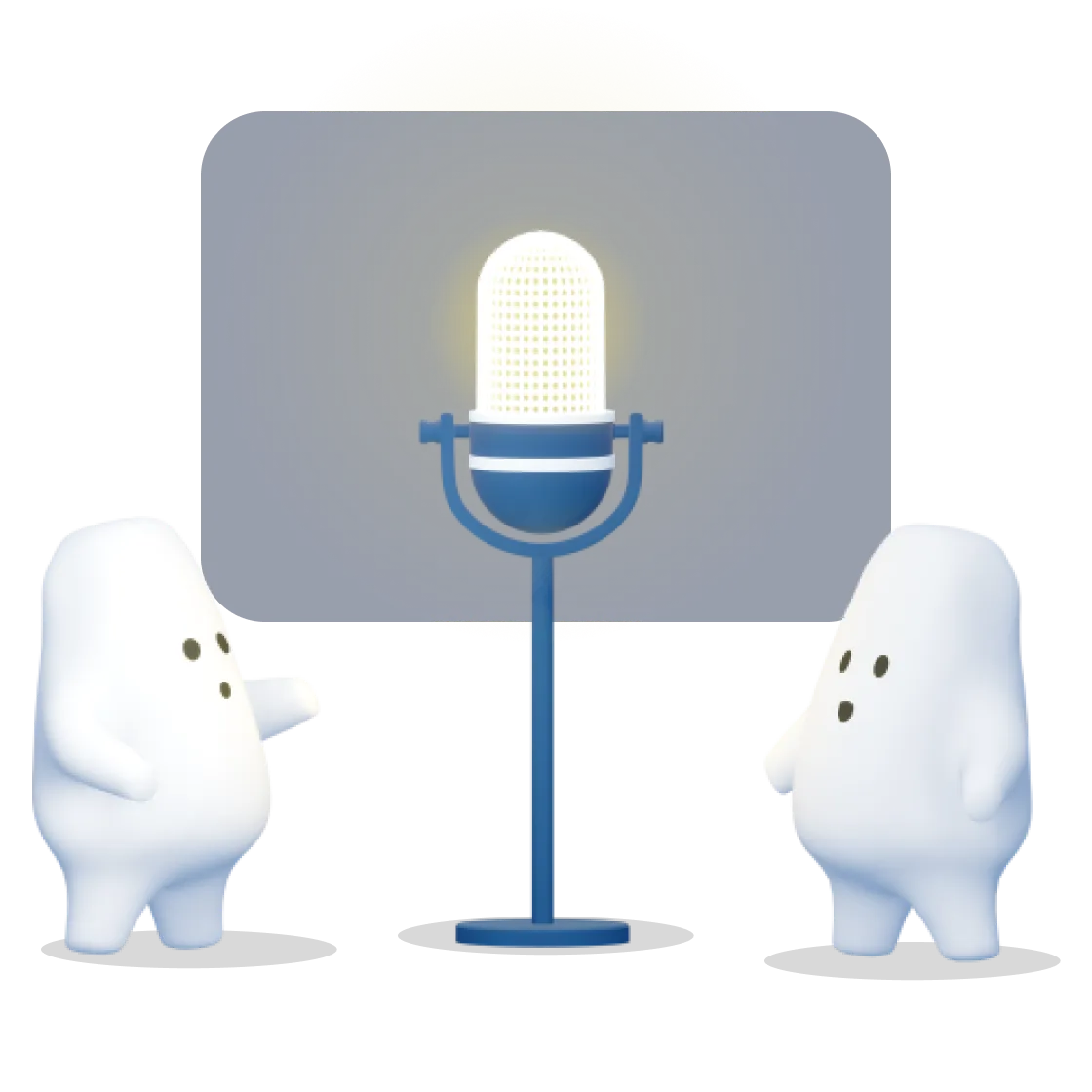

No problem, a murf voice can now tell your story for you. Give your narration the precise voice it deserves from Murf's extensive library of hyper-realistic AI voices.
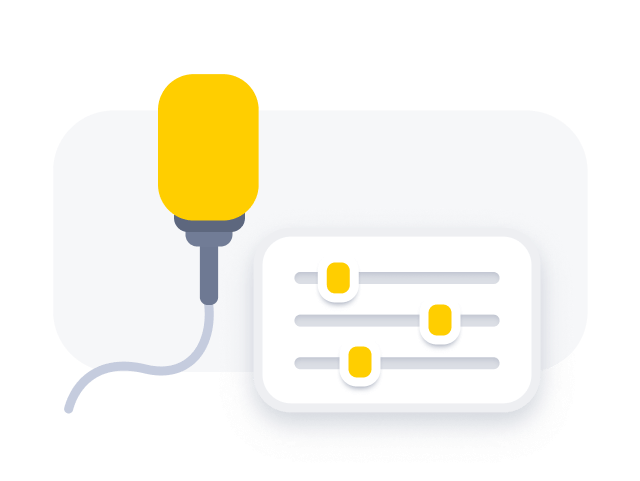
Upload your voiceover recording, edit your script, convert it to an AI voice using Murf's Voice Changer. Yes, it's as simple as that!
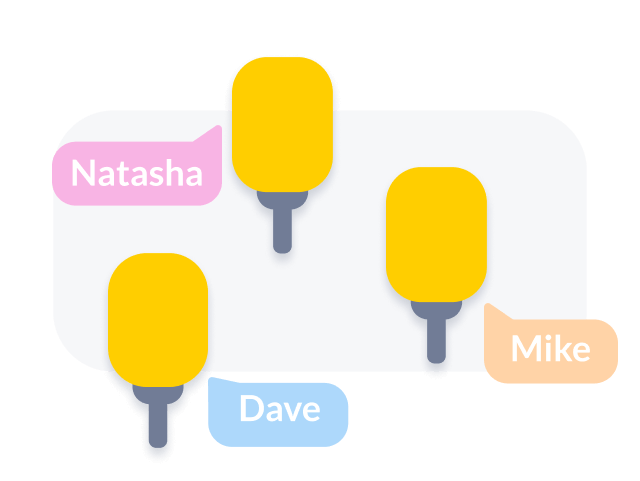
Give different voices to different characters in your story and keep your audience engaged with your podcast.
Making a podcast with Murf is a seamless process. Select the voice of your choice from Murf's vast range of male and female AI voices across different accents. Add finesse to your narration using customization features such as emphasis, pronounciation and pitch. You can also blend in music and add sound effects as per your podcast requirements.
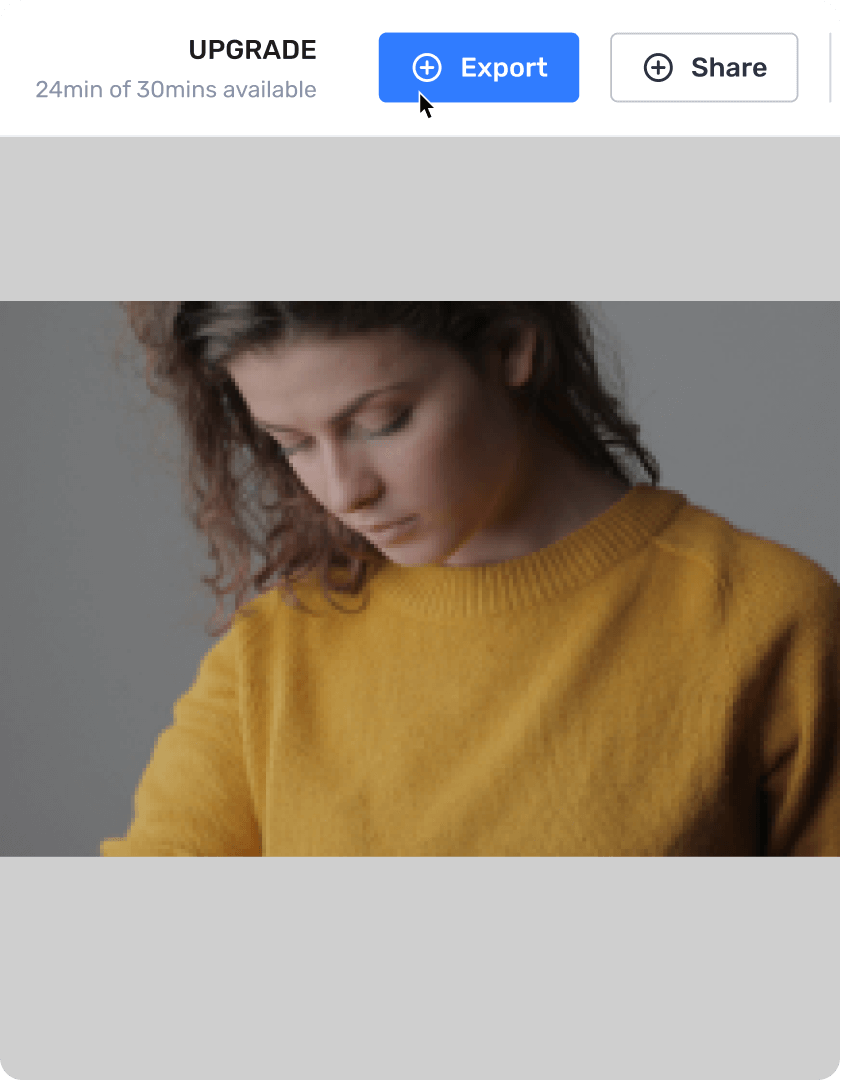
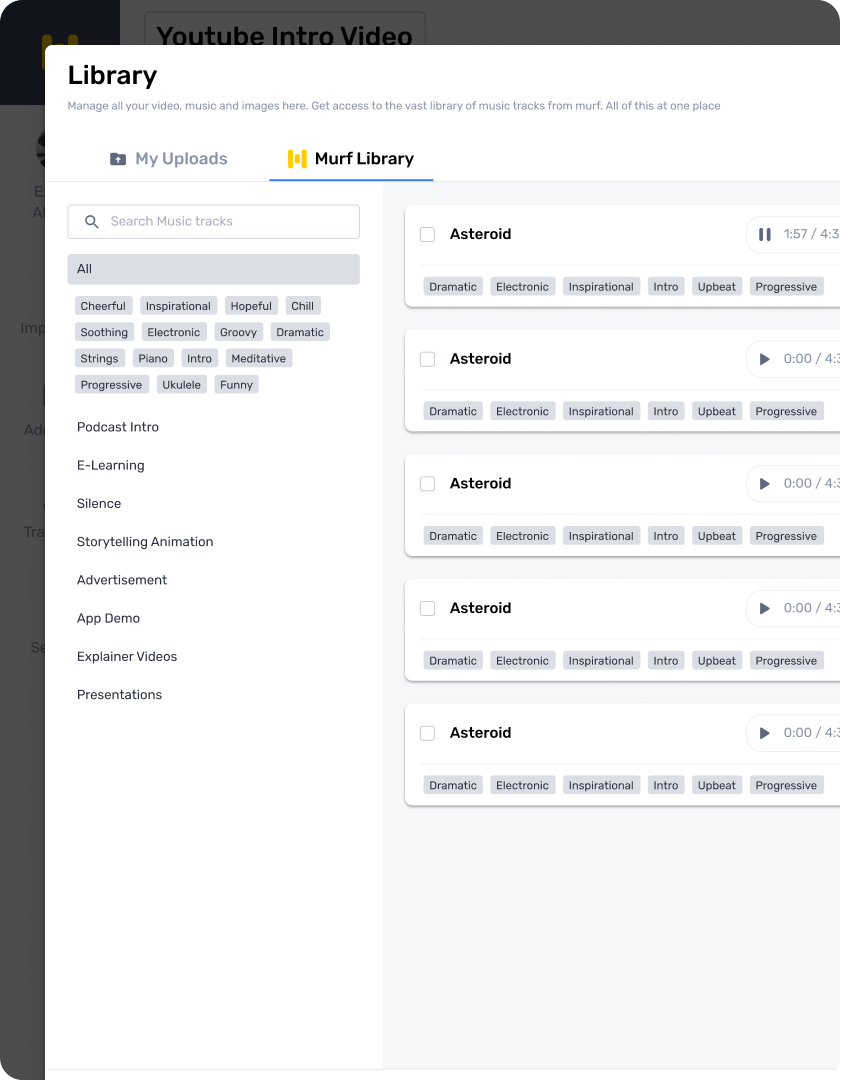
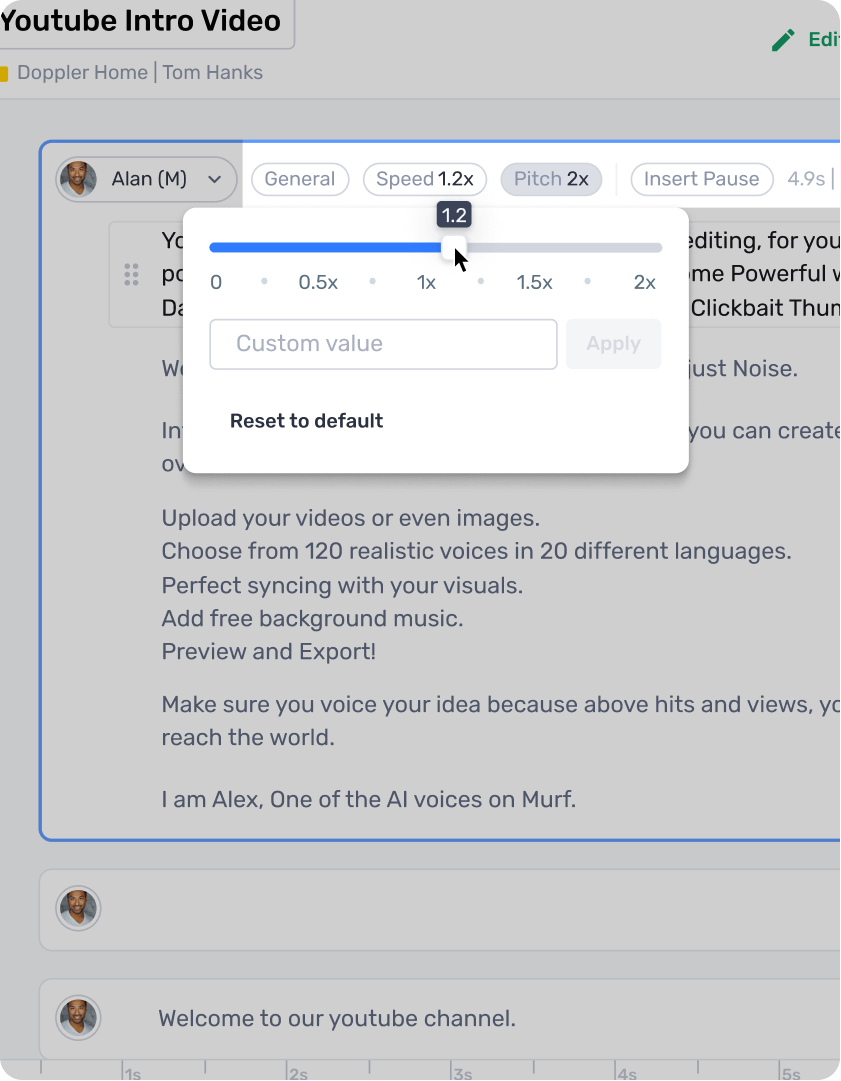
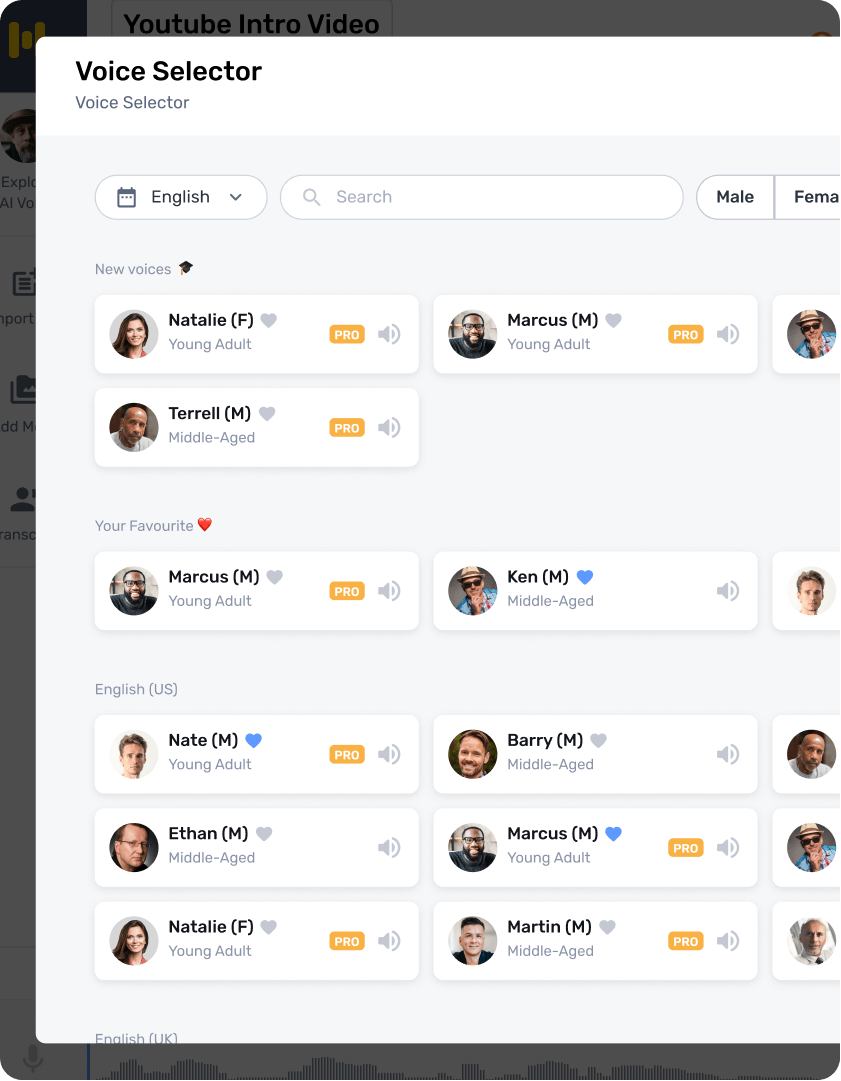
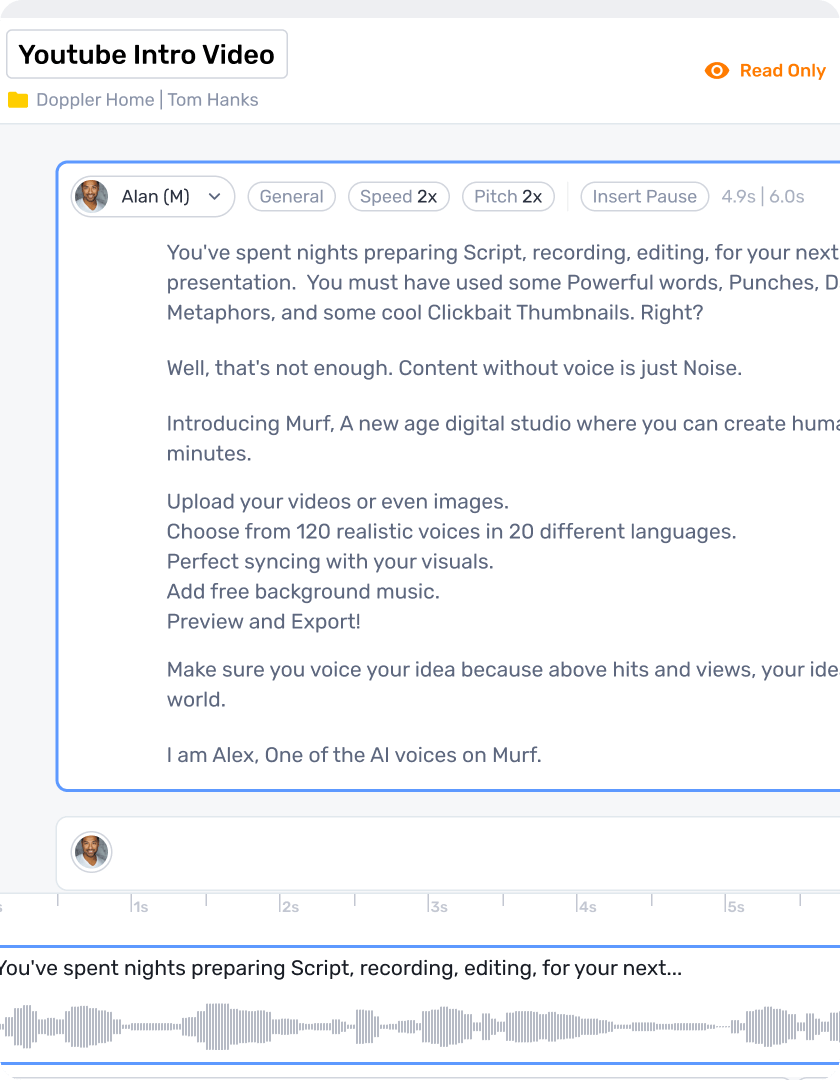

Podcasts are on the rise. Which means as a content creator, it's important to create impressions-grabbing podcasts to stand out among competitors. Unlike videos and written content, podcasts need far more gripping content for the listeners to stay tuned in. This is where AI voiceovers play their part. They eliminate the need to invest in a good microphone and recording equipment, complex mixing and editing software, and save the time that goes into recording a podcast from scratch, editing it, fine tuning it, and more.
Irrespective of the genre of a podcast, you need a professional voice that not only sounds authoritative, genuine but also warm and relatable and helps the audience feel confident in the podcaster's credibility. The tone of a voice over can convey a thousand things to a listener and is key in getting what an individual wants to say across correctly. Hence, how you use it will affect everything from how you're interpreted as a person to the sincerity of the message you're broadcasting.
For example, if it's a journalistic podcast, it's important to sound authoritative and speaking with a lower pitch will help the audience feel confident in the podcaster's credibility. If you are telling a story, it's key to sound as human as possible and be relatable. You can also use different AI voices for different parts of the podcast to convey different characters.
Using the pronunciation feature in Murf, you can specify the pronunciation for certain words using a different spelling or specific phonemes. This will help add finesse to your narration.
Using the 'Emphasis' feature in Murf, you can place emphasis on certain words. This will add a more interesting twist to your storytelling.
Low frequency, continuous sounds are seen as comforting and friendly when it comes to podcasts. Using Murf's 'Pitch' feature, you can increase or decrease the tone of your voiceover and accordingly fine-tune your audio.
With the 'Pause' button, you can add varying lengths of pauses to your script and create a more immersive experience for your listeners.
The podcast intro is your show's opening that introduces your show and you as the host. So, it's essential to match the voice and music in the intro and outro to the content of your podcast.
For instance, if your podcast is all about serene living, you probably don't want a gruff, deep voice and heavy metal music as part of your intro.
Murf offers an extensive collection of royalty-free music that a user can directly add to their podcast. You can access the music and background sounds collection by going to the 'Audio/Music' section in the Studio and clicking on the 'gallery' button. You can also upload your own audio files or even import from YouTube, Vimeo, and other video websites.
Using Murf, you can add multiple AI voices to the same audio file. Click on the text block for which you want a different voice, and under the Voices tab, click on the name of the voice over to see your options and play samples. Choose the ones that best fit your podcast content.
Anybody can create a podcast. There are approximately upwards of 750,000 podcasts in the world today but there is always room for one more. Use Murf's text to speech studio and get your story out there! Achieve studio-quality voiceover for your podcast without investing in expensive recording equipment, studio or a silent room.