

Tailor the voices of each character by adjusting the pacing of lines, experimenting with different emotions, and altering the pitch of words.

Differentiate the tone and expression of an evil character from a hero or a silly character by choosing an AI voice that best fits the character’s personality.

Don’t wait to make adjustments to your gaming script during the voice acting sessions. With Murf, rapidly swap lines of dialog, add new voices as well as listen to variations in real-time.
Video games have become an interactive storytelling medium where a good voiceover has become essential to the experience. With Murf, you can easily create emotion-rich voiceovers online and deliver the most realistic performances for video games. Don’t worry about having to rent out recording studios and breaking the bank. Choose an AI voice of your choice from Murf’s growing library of TTS voices across different accents and languages and create custom voiceovers for different characters in your video game.
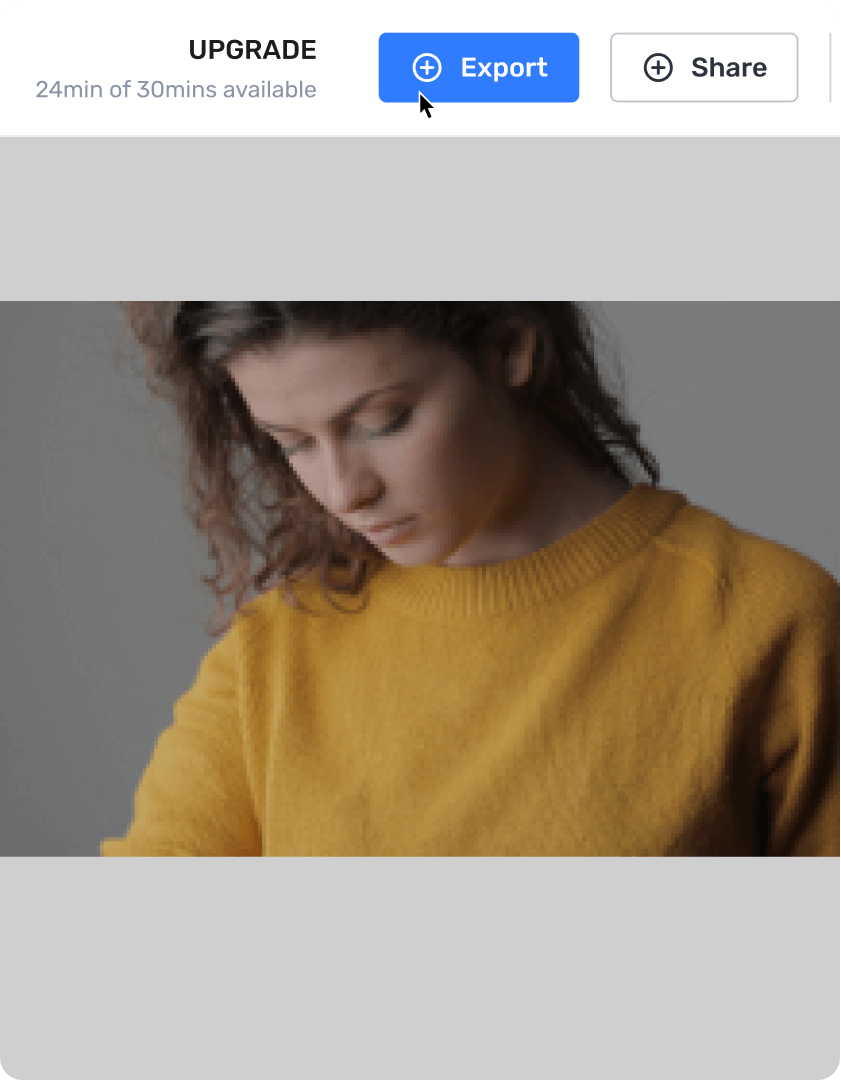
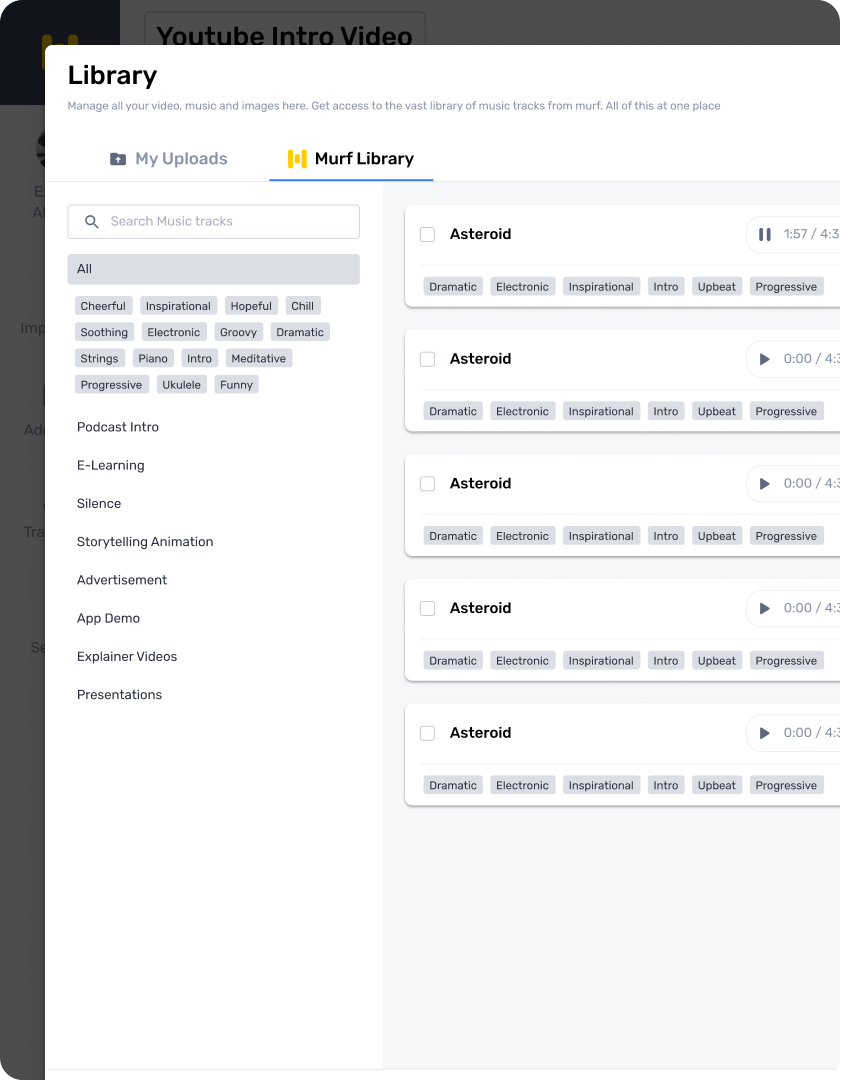
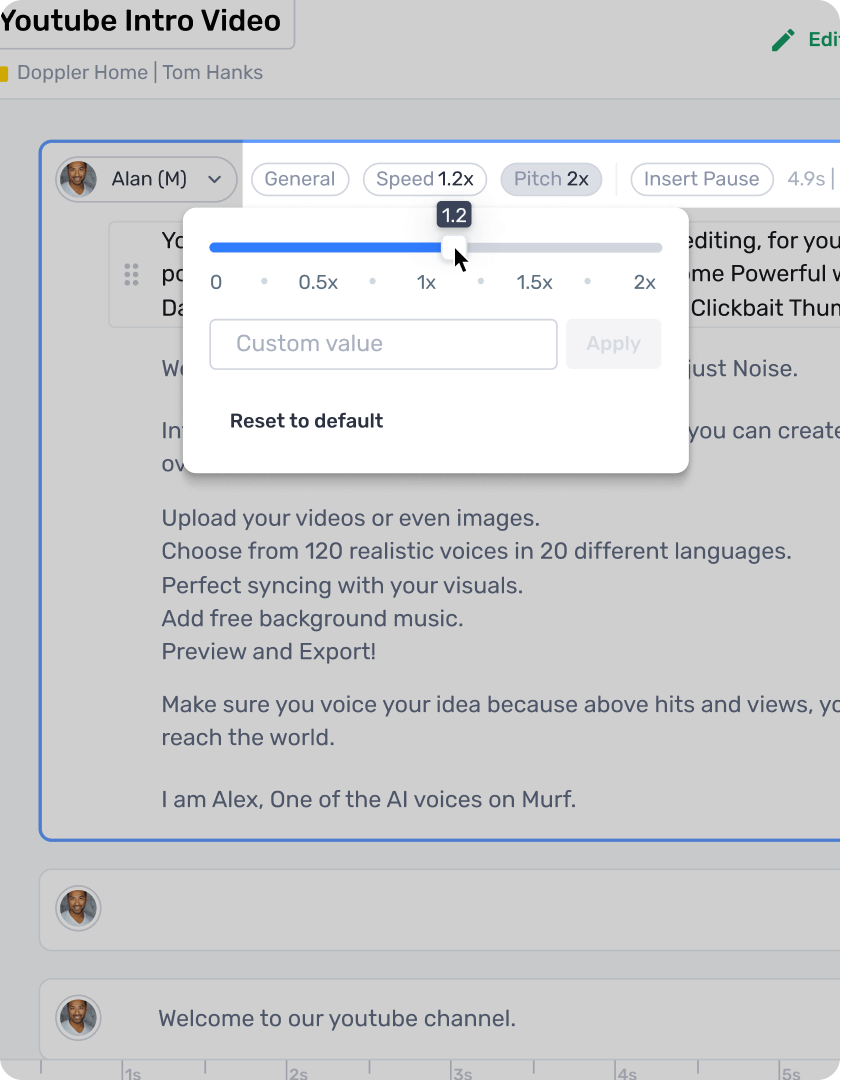
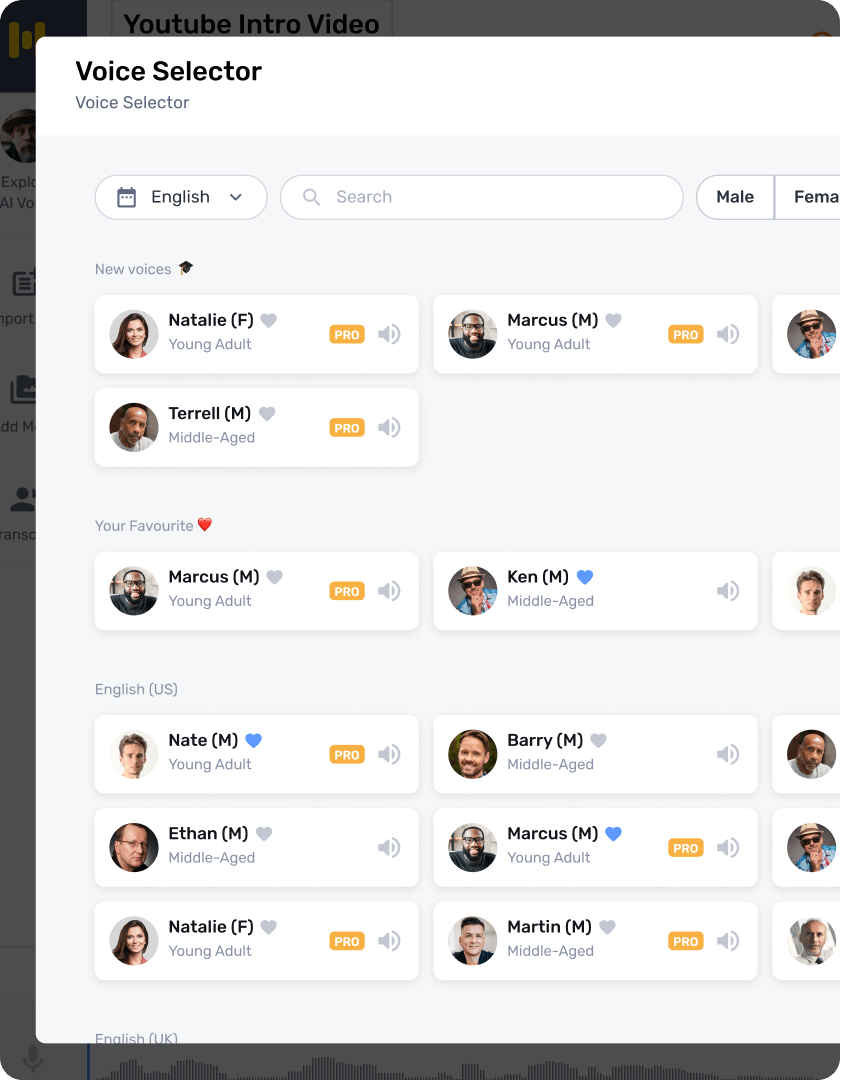
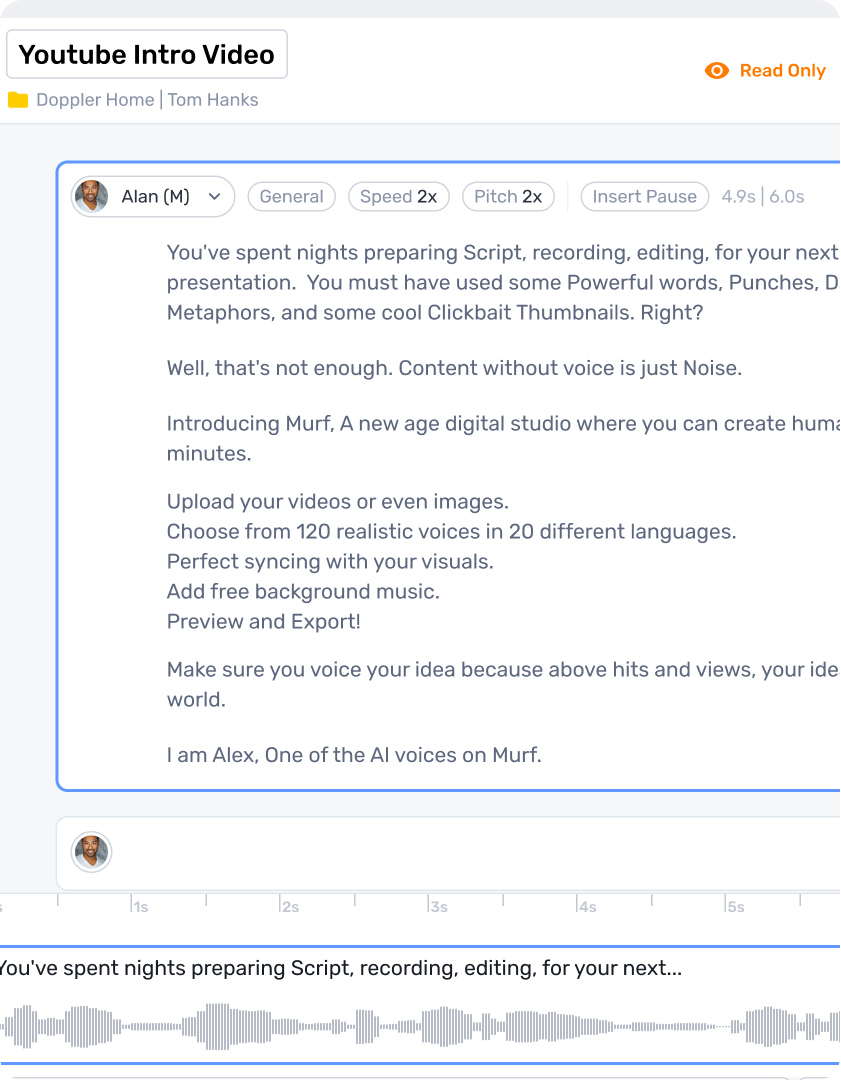

The video game industry is one of the fastest-growing segments in the world today. In fact, video gaming reached an all-time high during the Covid-19 pandemic. The sector experienced massive growth with 82% of people playing video games and watching gaming video content. Games like PUBG, Counter-Strike, and Valorant found a broad user base in teens and young adults. One of the major drivers for this steep rise in video games is their immersive and compelling voice overs.
Video games are a real medium for storytelling. As video games evolved and became more advanced, the need for a good plot and well-rounded believable characters with authentic personalities araised. And, so did the requirement for high-quality voice acting that provided soul and character to the gaming project. This led gaming developers to approach professional video game voice actors to voice different characters and give them a much-needed personality.
However, the overall process of hiring a voice actor, getting them to record the video game script, renting a recording studio, and outsourcing the final audio file to an audio engineer to mix and edit the voiceover was cumbersome and expensive.
This is where AI voices emerged as a cost-effective and time-intensive alternative to traditional video game voice acting. The characters in video games are not supported by motion capture or performance capture, which means the characters in these games must perfectly convey the emotion and meaning only with their voice.
A Synthetic voice generator helps bridge this gap effortlessly. With their ability to replicate the many of the subtleties of human speech, including inconsistency, expressiveness, and different delivery styles, AI voices enable video game developers to assign voices to their characters in a jiffy.
To say the gaming industry is highly competitive is an understatement. With big tech players like Sony, SEGA, and Ubisoft designing AAA-games with top-notch quality, it isn't easy to make a place for your game. But if the graphics and voiceover of your game are impactful, you can take big players head-on.
With Murf Studio, a gaming developer only needs to have the script ready, and the SaaS platform will take care of the voice over part. Murf enables users to either narrate and convey the story of the game or voice the characters and convey the emotions with utmost authenticity. Murf's highly customizable AI voices help game developers create high quality realistic-sounding voiceovers that can compete with some of the best voice talent in the gaming sector. The text to speech tool also eliminates the need to hold any audition of voice actors to find the right video game voice for a project, pay them a hefty amount of money, and more.
With Murf's AI-powered text to voice, it's easy to generate voiceover narration for games. The platform has over 120 voices in 20+ languages that enable developers to create video game voice overs in multiple accents and tonalities and diversify a character's background.
The success of any video game depends on every aspect of the game being as engaging and authentic as possible. When it comes to dialogue, this includes not only accurate translations but also the artistry and tone of the characters’ lines. Murf offers several interesting customization features like emphasis, speed, volume, pronunciation, pitch, and more that enable developers to add more depth to each video game character and make them sound as human as possible.
That said, Murf also lets you assign different voices to different video game characters in the game. In other words, you can include multiple voices in the same project and create the game you envisioned in a fraction of the time and cost it demands to do so manually. From friendly to cheerful to sad to angry, and more, Murf's voices support numerous tones and styles.
According to industry estimates, there are currently 2.2 billion mobile gamers worldwide. It is not just computer gaming that's booming, mobile gaming is expanding rapidly as well. With Murf, you can design the perfect voice over narration for both projects. The process is simple and very quick. Simply prepare two different scripts for computer and mobile games and let Murf do its magic. Bring your video game characters to life with Murf Studio.
With Murf, creating video game voice overs is easy and straightforward. Feed the script of your video game or dialogues of the characters of your video game to Murf. Choose an AI voice or multiple AI voices of your choice, depending on your script, to voice the characters in the game. Include custom features like pause, pitch, speed, and more, wherever necessary in the script. You can also include music to your voice over narration by choosing background music from Murf's curated list of royalty-free music. Finally, build the audio to generate the voiceover for your game.
With Murf, you can also upload your own voice and convert that to an AI voice for your video game characters using Murf's voice changer feature. Furthermore, you can also alter and modify the voice over for your character. For example, say the original script for a character in the game was recorded by a female voice actor. However, the gender of the video game character was changed to male. How do you now change the voiceover? Originally, this would require you to bring in a male voice actor, preferably a experienced voice actor, and get him to record the gaming script.
On the other hand, with Murf, all you need to do is, upload the original recording to Murf. Click on the AI voice changer function, choose a male AI voice of your choice from Murf's library of 120+ voices in 20+ languages and render. Voila! In minutes, you have a male voiceover for your video game character. No need to hire a voice artist. No need to rent a studio. No need to spend unnecessary money.
Be it for a Latin American audience or an Asian audience, you can cater to the needs of all gamers using Murf studio. From british accent generator to russian accent generator, Murf has a wide variety of accent generators. Say you’re working on a gaming project that’s targeted at a specific region or language. You can use Murf's AI text to speech tool to generate voices in that particular accent or language . When game designers take the time to harness the power of a voiceover, the results speak for themselves.