

With Murf, creating voiceovers is a simple three-step process. Upload your script, tweak it to your liking, and export. Murf gives you maximum control with minimum effort.

Go global with Murf's multi-language options. Imagine your English script but with a voice over that has an American, Australian or British accent. Fantastic, right? We think so too.

Murf brings you the convenience and mastery of AI with the flawless result of natural voices. Forget metallic, Terminator-style voiceovers. Our AI voices can put babies to sleep.
With YouTube audiences spanning the globe, an incorrect tone or mispronounced word can blow up your comments section overnight. With Murf, you can tweak and fiddle your voiceover until the tone and emphasis are just right. Choose from an exhaustive collection of male and female voices, including different accents, to give your voiceovers a global appeal. Add background music and sound effects when your creativity demands it.
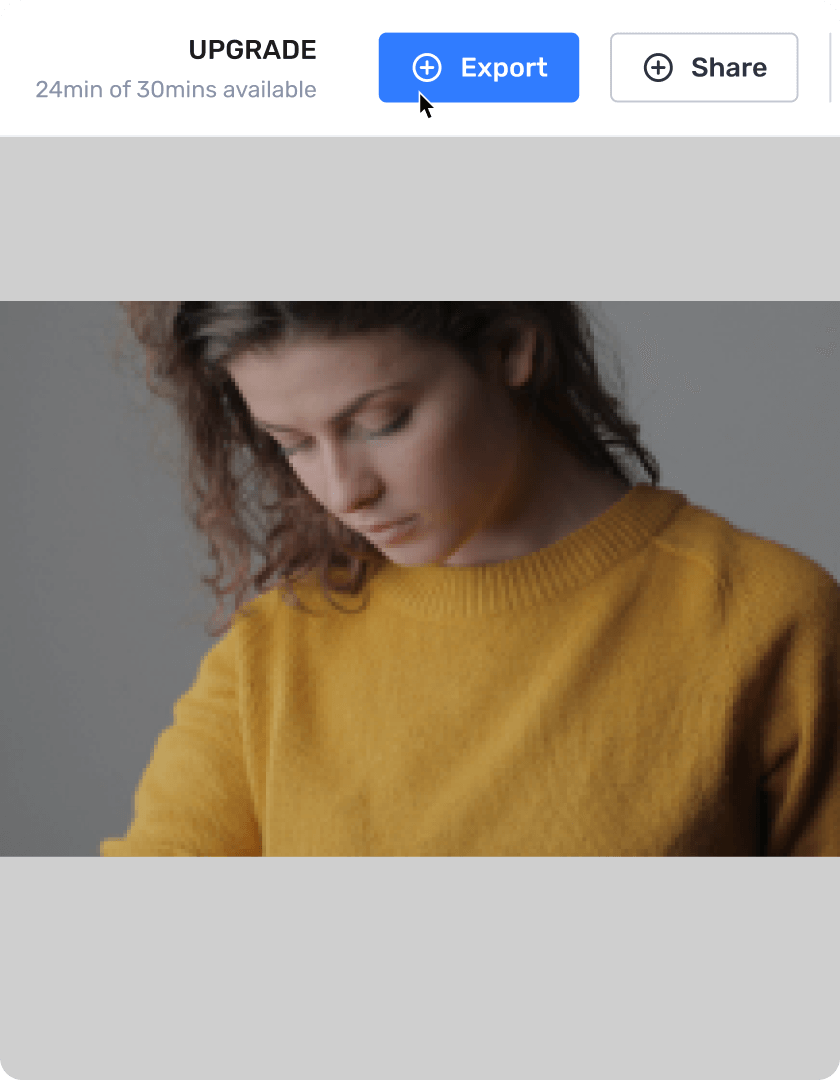
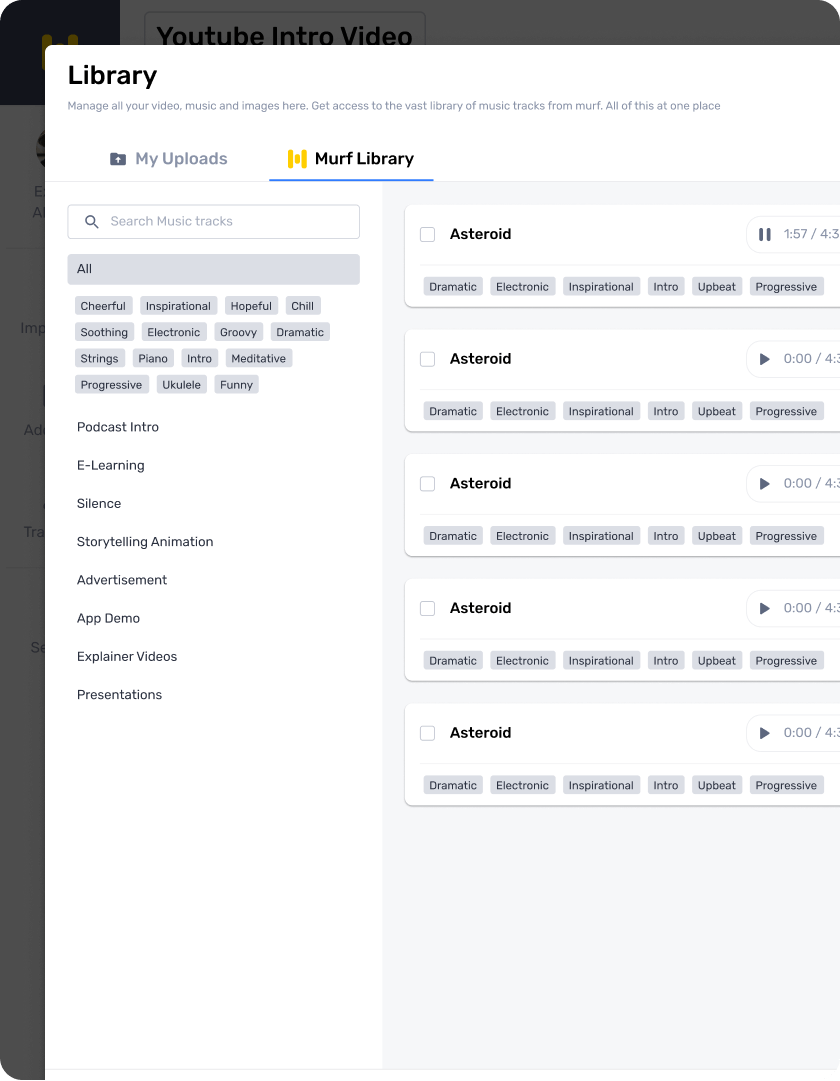
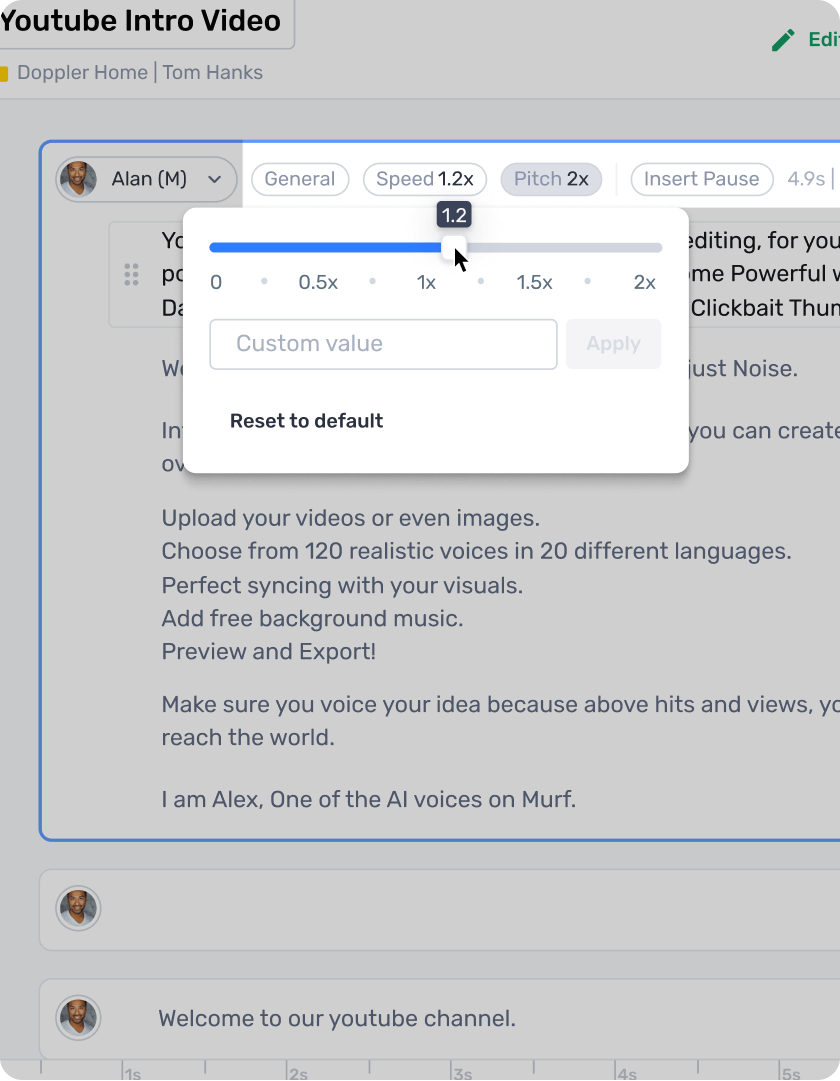
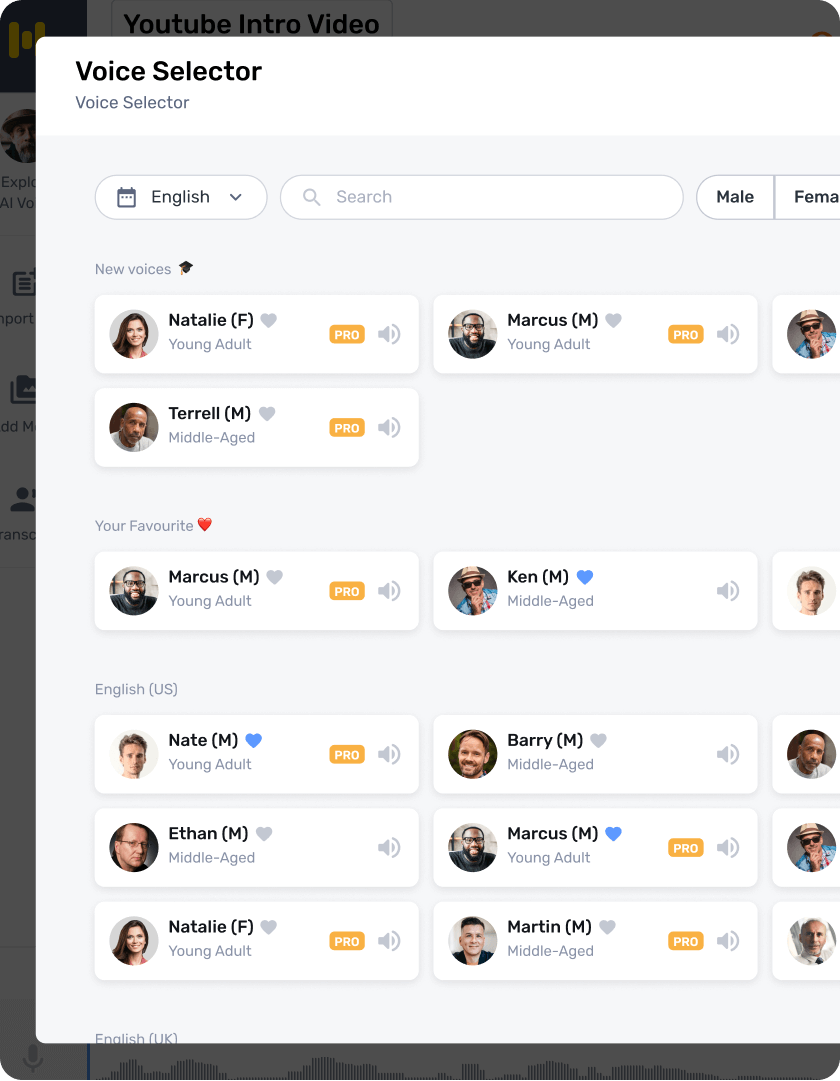
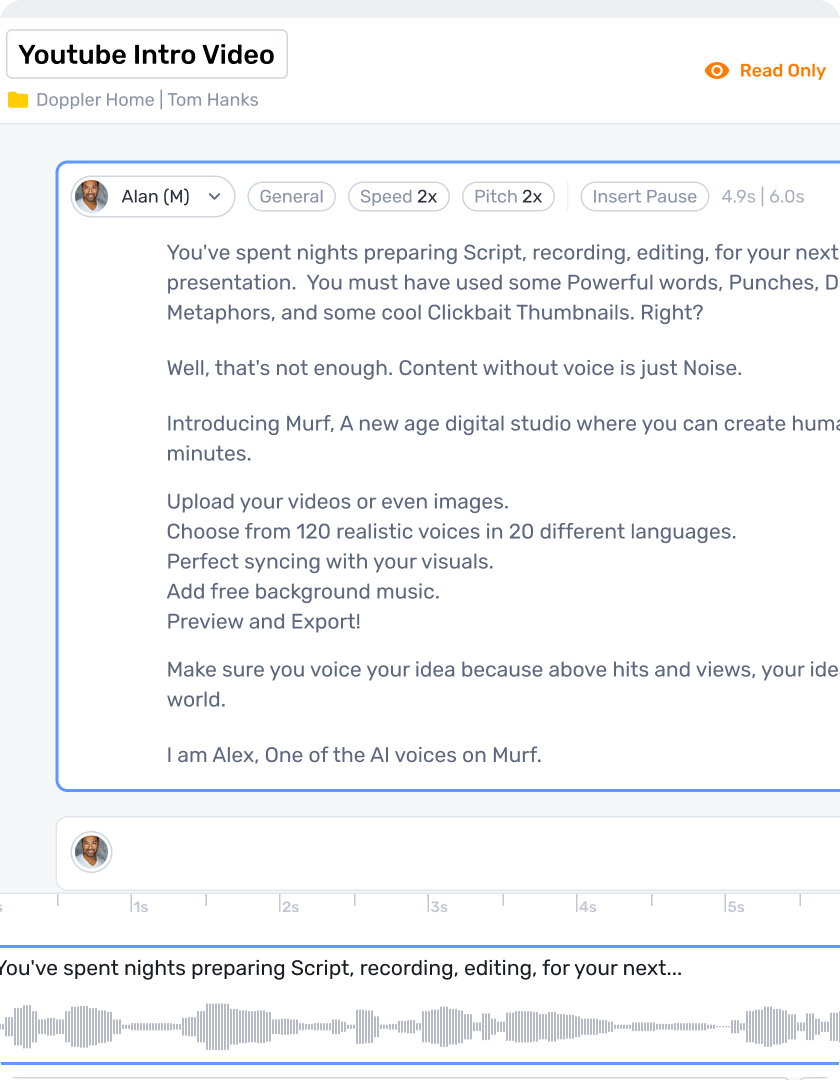

Did you know that voice over video forms an immediate emotional connection with viewers? According to studies conducted, viewers are more likely to watch videos till the end if it has both visuals and high-quality audio. So, make sure you add voiceover to video to elevate the content you upload to your YouTube channel.
When you add voice to video, you must ensure that it is of the best quality. With most viewers using in-ear or good-quality speakers, every sound is amplified. Your dog barking in the background? Yeah, people can hear it in your video. And no, you don't need expensive voiceover video software to edit your voiceovers. What if we told you there's a better way to create your video voiceover, without hiring voiceover talent, a studio, or expensive voiceover software? That's where AI voiceovers come in. Easy to create with the most natural-sounding voice, Murf's AI voice generator can convert your text to audio content within seconds.
Depending on the topic and content of your YouTube video, you can choose from a wide range of voices on Murf that will suit your requirements. For example, if you are producing a video targeted at women, why not have a female YouTube voiceover to help build trust and familiarity? Want to add narration to YouTube videos about your product? You can choose a distinguished voiceover that sounds business-like, calm, and reassuring. Rather than work with different voiceover artists or expensive voice over software for YouTube videos, Murf gives you the ability to control the voice over for YouTube videos without needing equipment or knowledge of software. Simple, intuitive, and effortless, Murf makes creating voiceovers for YouTube easy.
Why should you consider using Murf for your YouTube videos? What makes Murf different from other AI voiceover tools available in the market? Here are four reasons:
When you add voice over to YouTube video, you want your audience to benefit from a friendly voice that sounds human and not robotic. Unfortunately, most AI-generated voices today sound metallic, like an automaton. With Murf's superior technology, you get high-quality, humanized voices that engage your audience rather than alienate them.
With Murf, not only do you start with a superior voiceover but you also have the tools to make it sound exactly the way you want, right in the studio editor. For example, you can specify how certain words are pronounced, what words are emphasized, control the voice's pitch and tone, introduce dramatic pauses to intensify the viewing experience, and more.
Adding audio to YouTube videos elevates it and brings the video alive. Now, imagine that you can add not just one voiceover but multiple. Unleash your creativity to script fun, engaging, and not so run-of-the-mill videos. You can use different voices in a single video or different voices across videos, the options are endless. Murf's catalogue contains over 120 voices across nationalities, ages, sexes, races and accents, with more being introduced every day.
Murf goes beyond merely converting text to speech. Murf gives you all the tools you need to go from start to a finished video in a few simple steps. For example, do you want a unique introduction to each YouTube video? With Murf, you can overlay voiceovers with background music to keep things interesting. Do you need an intro music added to your video before introducing a new product feature? With Murf, this is quickly done. As our clients like to say, "If you can imagine it, you can Murf it."