Get access to everything your team needs to create quality content that speaks to enterprises. Murf enables you to bring all your teams’ projects to one place and work in a more consolidated way.

Tell your stories in a unified way. With Murf’s enterprise plan, teams can work together on a project, share ideas, and edit the content to generate quality voiceovers.
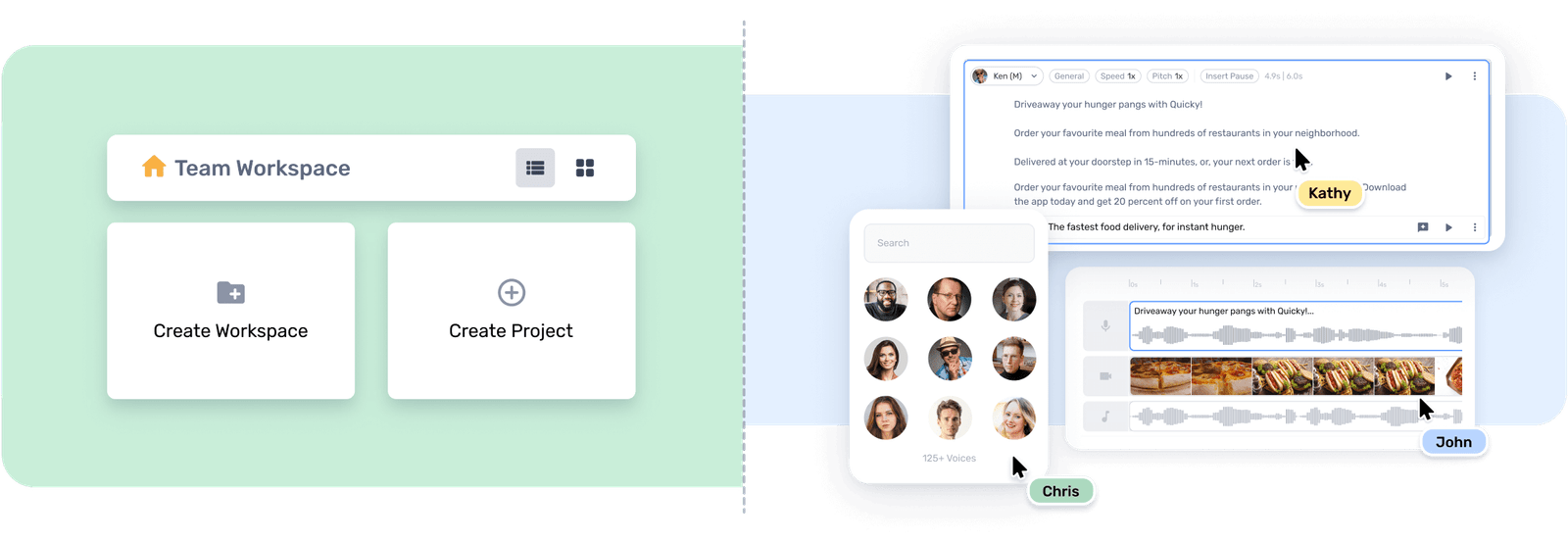
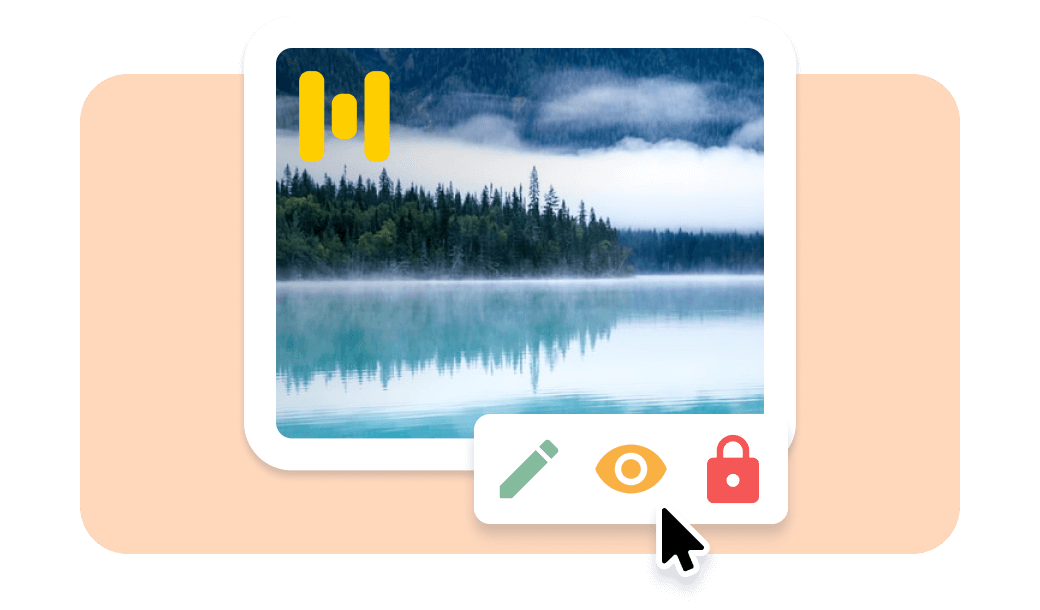
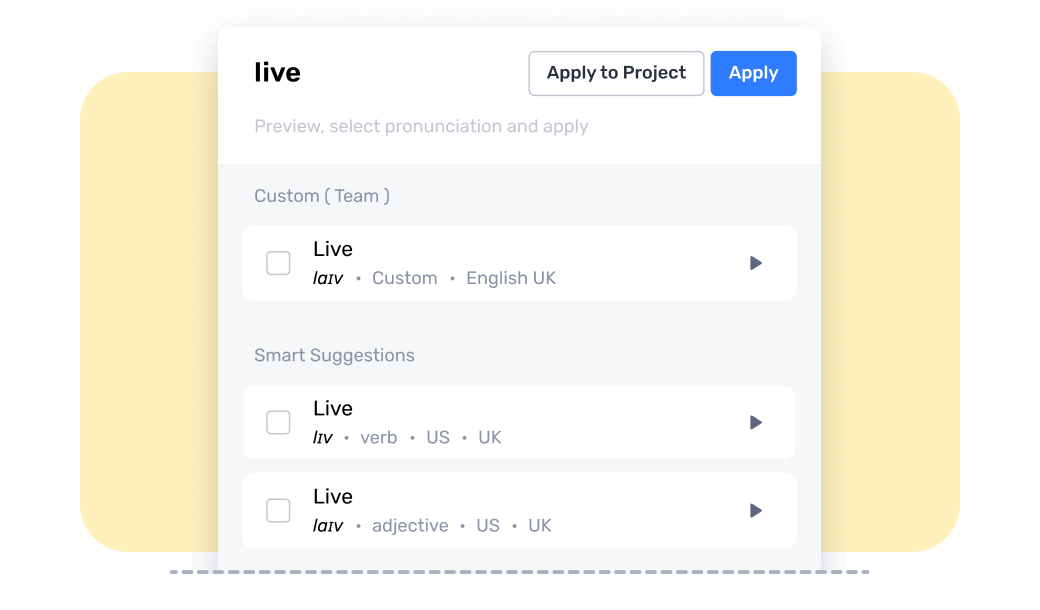
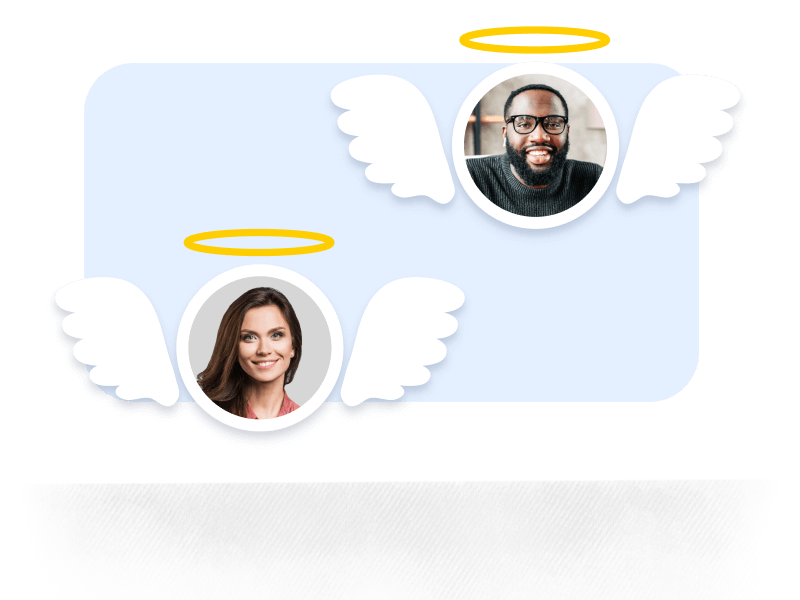
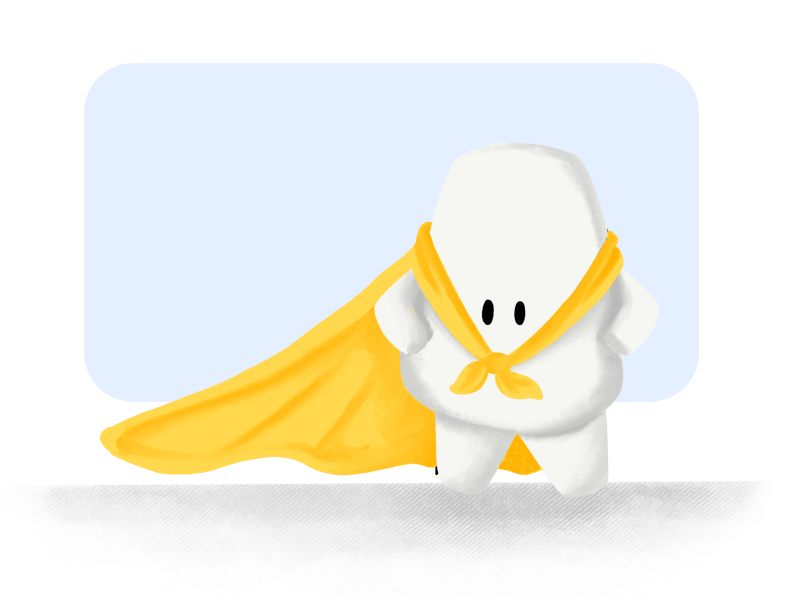
Murf allows your teams to collaborate and create quality videos and presentations on a large scale for a variety of industries from real estate to eLearning to corporate and more.
Creating an Inspirational promo video needs a voiceover that is trustworthy & impactful. From Terell's deep baritone to Naomi's empathetic style, Murf studio has a collection of voices for everything inpirational. Whether you are looking for an impactful narration or creating awareness through a project, the voices in Murf Studio could fit right in.
A training video voice over draws on the essence of professionalism and instills confidence to the trainees. Murf’s provides a wide range of authentic sounding L&D Training voices that sound convincing, authoritative, and warm for the user to choose from.
Video Ads are one of the most effective ways of story telling for businesses. Breathe life into the characters in your ad with Murf’s vast list of advertising voiceovers. These voices are engaging, exciting, fast, and energetic. You can create Youtube Ads, Spotify Ads & Social media Ads using Murf's AI voices.