Create voice over online for your videos from scratch. Explore 120+ text to speech voices in 20+ Languages and accents. You can start with a video file or an image and add perfectly timed voice overs in just a few minutes. You can add free music too.


Have a script? That’s all you need to add a voice over to your video content. No recording necessary, no background noise. Our voices support customization options like pitch, pause, pronunciation, speed variation and emphasis addition to give you all the control you need on your voiceover.
Make your videos engage better with a well-timed voice over. Murf is the simplest tool to match timing of voice over audio with video content. You can create a separate audio file for each scene in the video and time it to perfection. And unlike most video editing software, no video editing skills are required.
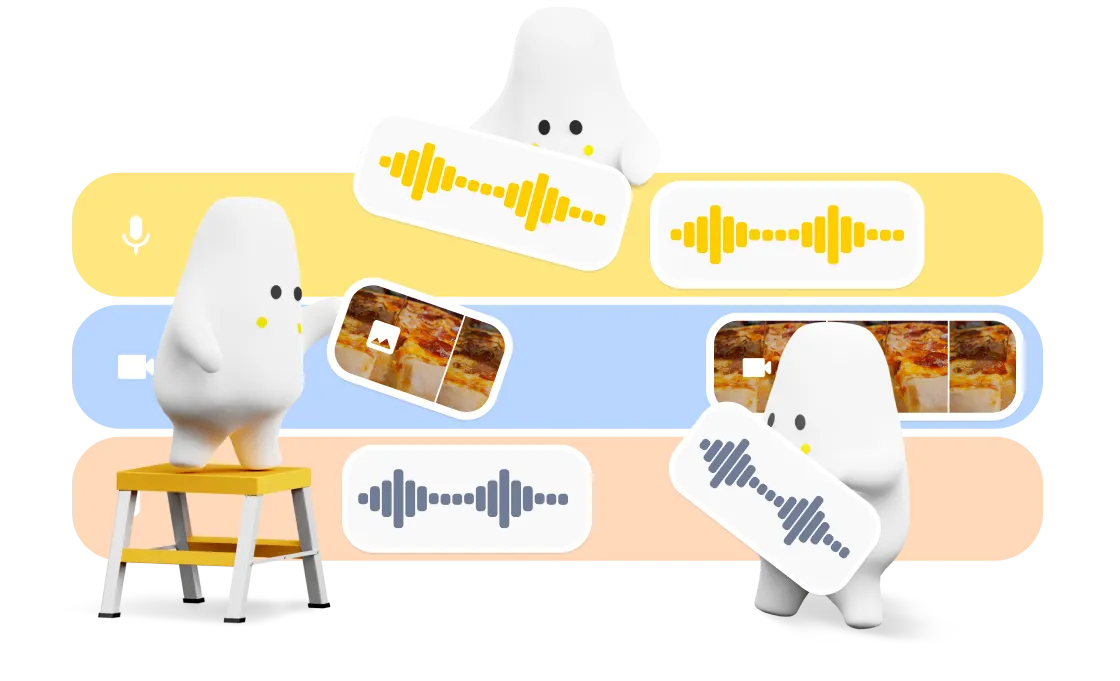

Creating a human-like voice over for your video with Murf is a breeze. In a matter of seconds, witness your story come to life. Murf supports most of the common image and video formats. All you need to do is import the video or type in your script and use the voice changer to get started.
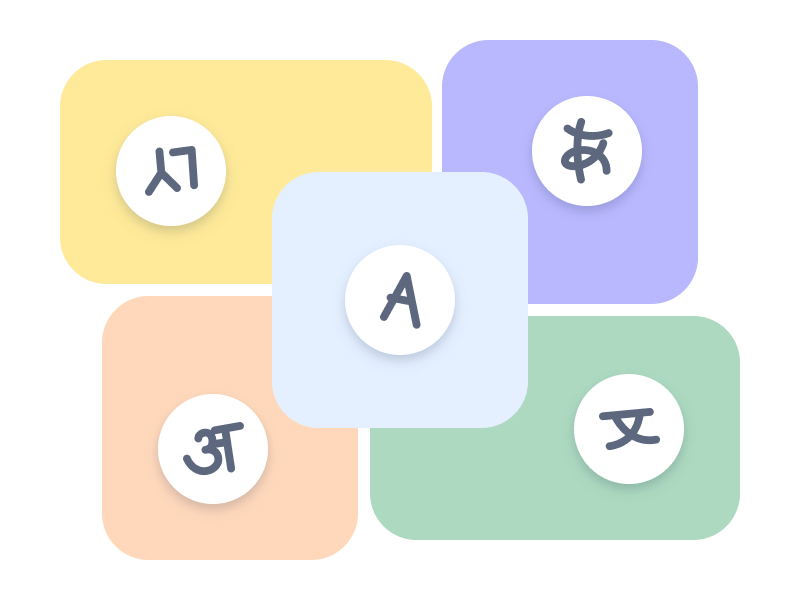
The AI voices on Murf studio can speak in 20 languages, which means that you have the convenience of creating the same video in many languages with ease. Just change your script, choose a voice for the language and re-render. Multi-language videos can help you connect better with diverse audiences.
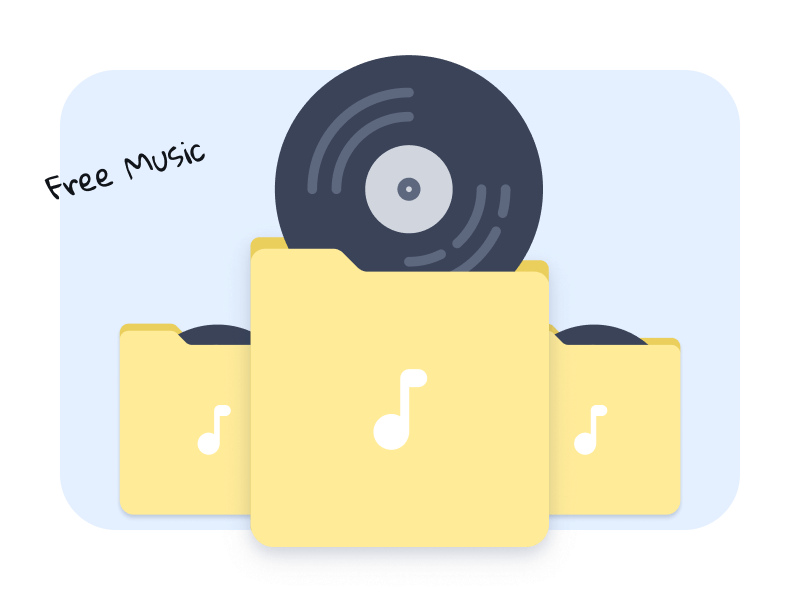
There is a collection of royalty-free background music already available inside the Murf Studio. It is also labelled by use-case and type of music, so you can always find an audio track that works for your use-case. These are all music tracks that are suited for voice over videos and presentations.
Open Murf Studio and upload the video/images or upload videos from Youtube/Vimeo/Dailymotion. Now type in or copy-paste your script in Murf’s text editor.
Choose from over 120+ voices and 20+ languages, the most suitable for your videos. It can be male, female, old, or young, the options are vast.
Adjust the volume, emphasis, pause, and pronunciation to make the voiceover sound the way you want.
Add some cool background music that suits your story.
Click on ‘Build Video’ to render. Murf will take care of the rest.
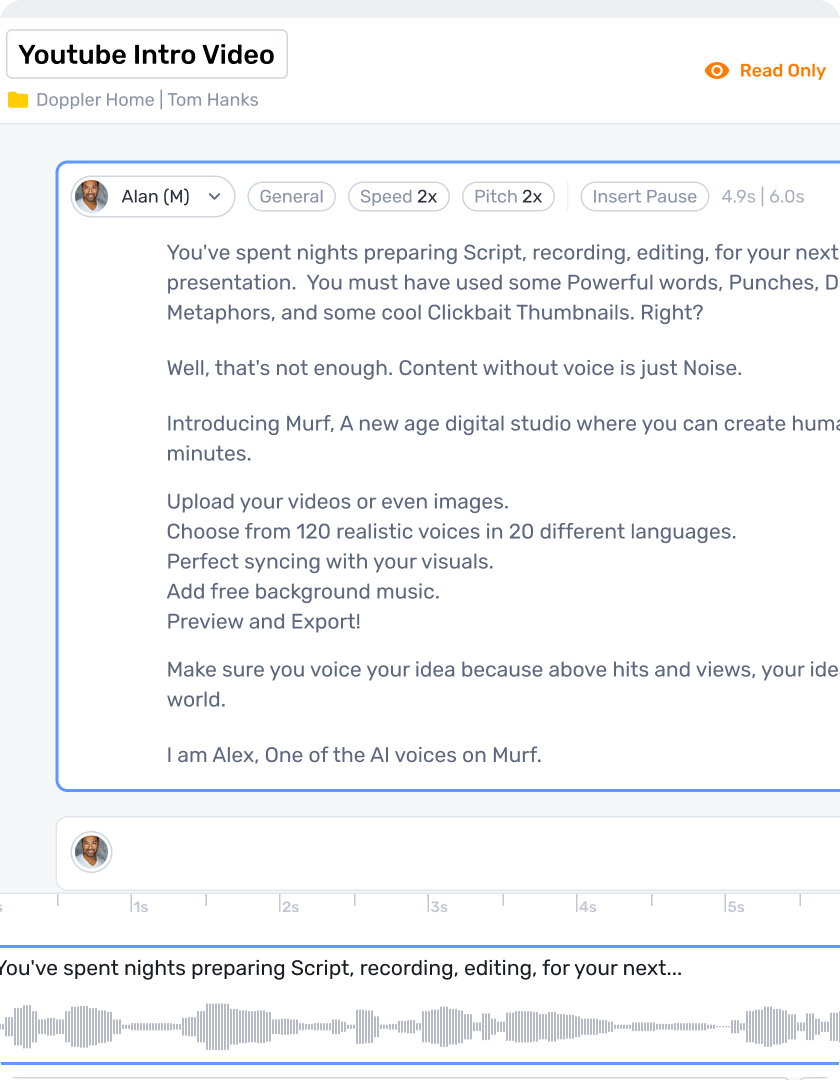
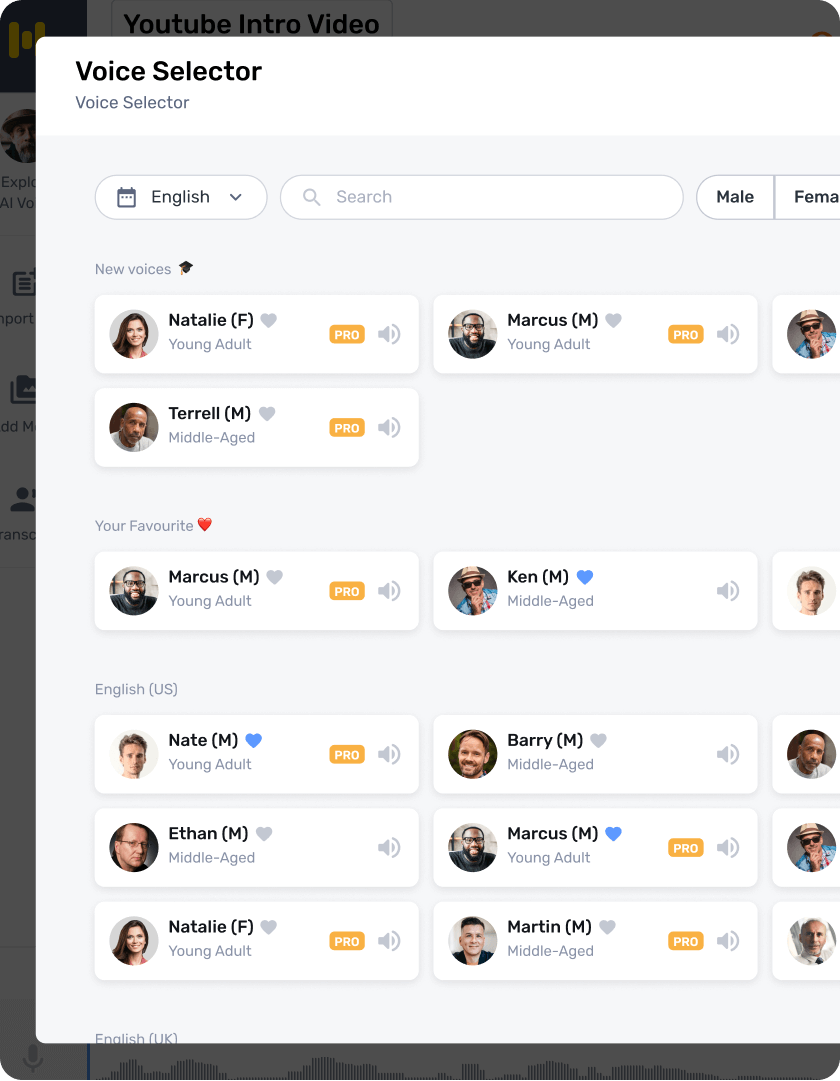
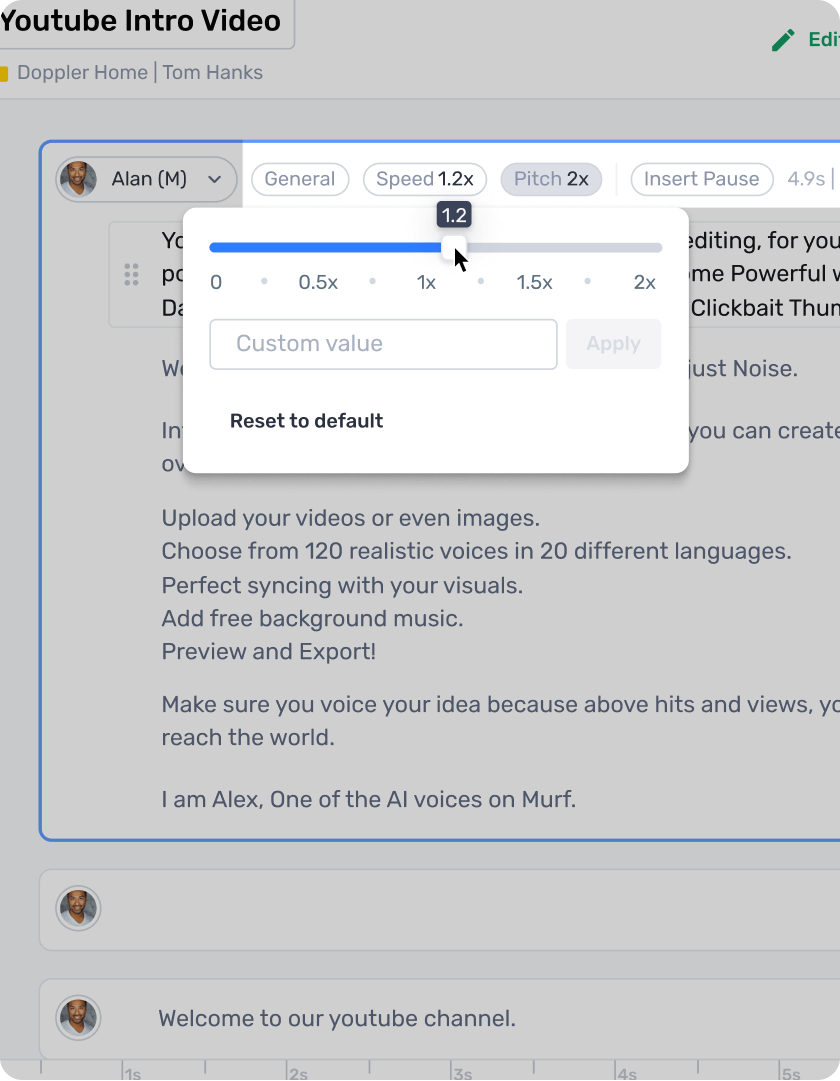
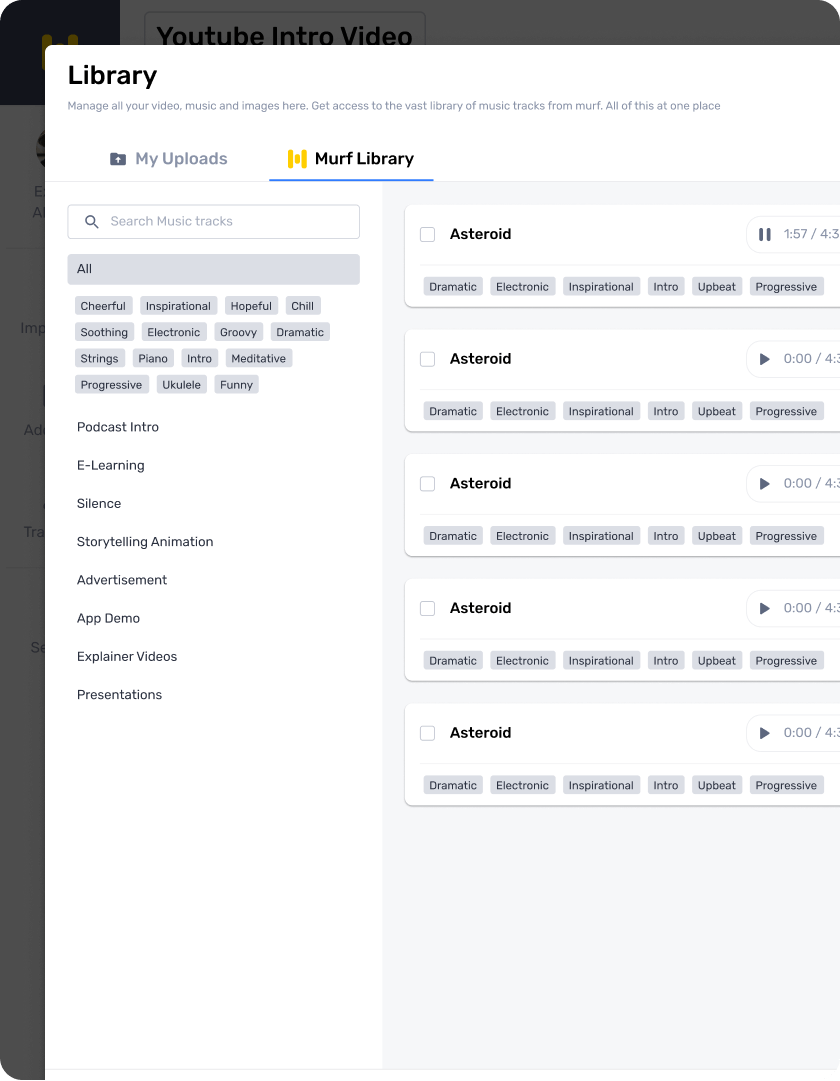
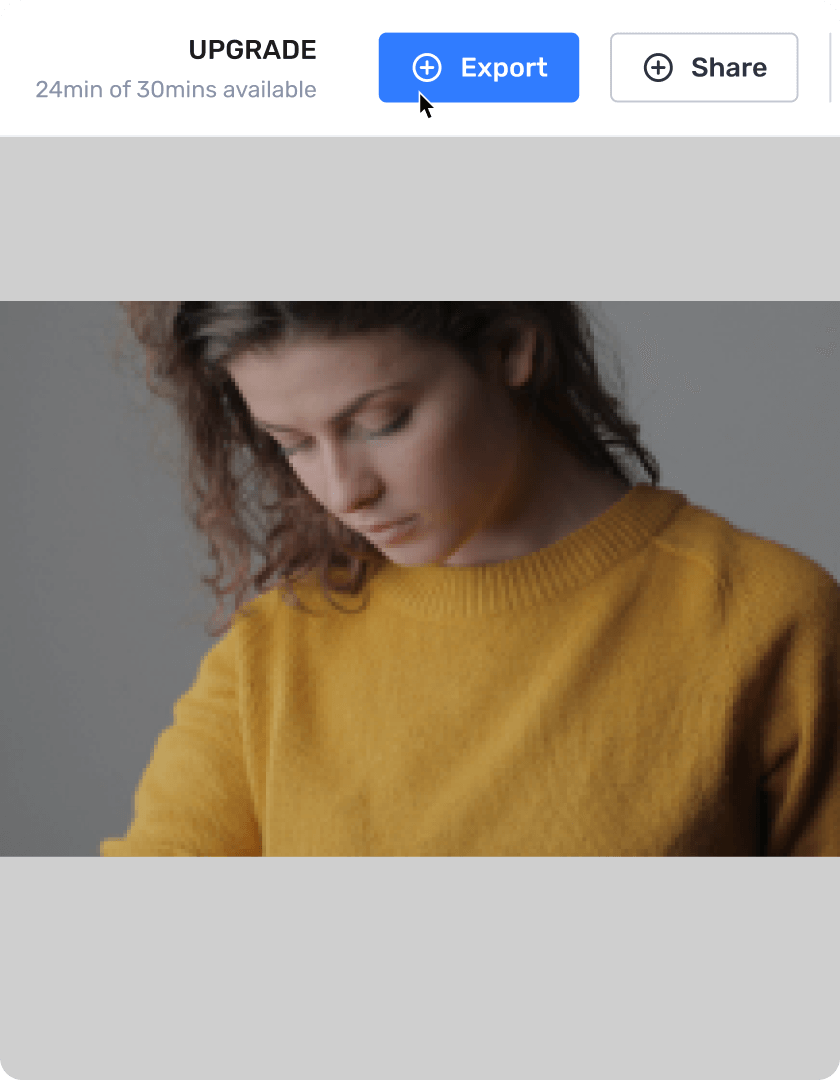
Murf is suitable for a wide variety of online voiceover use-cases and industries. Our customers use it to make explainer video voice overs, product demo voice overs, elearning voice overs, YouTube videos, Spotify ads and more. Check out the video samples created using Murf's AI voices for different use cases below.
Video Ads are one of the most effective ways of story telling for businesses. Breathe life into the characters in your ad with Murf’s vast list of advertising voiceovers. These voices are engaging, exciting, fast, and energetic. You can create Youtube Ads, Spotify Ads & Social media Ads using Murf's AI voices.
An expert corporate voice over draws on the essence of professionalism and instills confidence in potential partners. Murf’s provides a wide spectrum of authentic sounding L&D voices that sound convincing, authoritative, and warm for the user to choose from.
High-quality voice overs can add a world of difference to your product or business explainers. Murf offers a wide selection of trustworthy and relatable explainer video voiceovers. Sophie, Ryan, and Natalie are some of the best AI voice choices for explainer videos.
Weaving voice overs into your eLearning module can help learners understand the content better and master knowledge faster. Murf has an extensive range of reassuring and engaging eLearning voiceovers that are pleasant to listen to, even for extended periods of time.
Healthcare videos demand a tone of voice that is empathetic with a slower delivery. Fluency in medical terminology and a delivery tailored to healthcare providers is essential. Murf has a diverse collection of authoritative and trustworthy voices that are the perfect fit for medical voice overs.
Whether you are creating corporate training videos, brand commercials, product demos, explainer videos, YouTube videos, or eLearning modules, adding an inclusive voiceover to the visual content improves engagement and, more importantly, accessibility. Considering an estimated six billion people worldwide are non-native English speakers, voiceovers eliminate the cultural and language barriers akin to video content, enabling creators to reach a broader audience. They act as a secret weapon in helping businesses and creators engage with their target audience, build brand authority, and create a following of loyal customers.
However, generating voiceovers the traditional way is time-consuming and cost-intensive. A lot goes in—hiring voice artists, renting a studio, investing in expensive recording equipment, outsourcing to audio editors to fabricate the voice over video, subscribing to third-party editing tools, and more.
This is where the Murf AI voice generator emerges as the perfect solution and helps take your video to a higher standard with its natural-sounding voices, spanning age, gender, and ethnicity. Using Murf, users can produce voiceovers in over 20 languages across multiple accents and tonalities and broaden their reach worldwide. Murf enables you to add voice over to video of any type, from anywhere and on any device. Simply sign up, log in, and start creating voice over videos.
A professional voice over makes a powerful addition to any branding strategy. By integrating voice over video, business and content creators alike can capitalize on the audience/consumer's ever-shrinking attention span, and at the same time, bypass one of the major obstacles in video content creation—multitasking. By creating compelling voiceovers that will attract the audience's attention and keep them engaged, video creators and businesses can get their message across to consumers and start seeing results, even without them watching the video.
With Murf's text to speech tool, which goes beyond simply converting text to realistic speech and serves as a voice maker, users can create the perfect video with a captivating voiceover for any use case.
Creators can use Murf to produce natural sounding voice over videos for their YouTube videos, podcasts, short animation videos, gaming, audiobooks, movies, and more. Creating content using Murf can help creators not only capture the attention of the audience and make complicated videos easier to follow but also highlight funny moments. Furthermore, with access to Murf's ever-growing AI voice catalog and its royalty-free music library, as creators, you can create interesting voiceovers for your videos at scale.
Murf AI voice generator is one of the fastest ways to make your business videos accessible to more employees and customers. Business owners can also create engaging voiceovers for their ads and commercials to promote their business on platforms such as YouTube, Facebook, LinkedIn, Instagram, and Twitter and solidify their brand's character. Voiceovers help reinforce a brand's identity. With Murf, you can create an audio logo for your brand that relates to your audience and demonstrates what you stand for. Well-crafted voice over videos have a positive first impression on the audience and generate a strong return on investment.
Imagine watching an elearning video in one language and trying to read subtitles or a transcript in another while taking notes at the same. Not only is this going to cause information overload, but also makes it difficult for students to keep up with the lesson, especially those with learning disabilities. Murf helps you make virtual learning content more engaging and entertaining, polish your education presentations, and highlight valuable lesson plans with the help of 'human-like' elearning voiceovers. This enriches students' learning experience by making the learning tools more user-friendly for speakers of the target languages.
Creating Instagram voiceovers gives users more creative options to explore while making content. Currently, there are two ways in which one can add voice over to video on the app: using Instagram's text to speech feature and the voice effects option.
While the TTS feature lets users use an AI voice to read any text added to the video, voice effects, on the other hand, can be used to modify the audio and voiceover on Instagram Reels. At present, there are five different voice options—announcer, helium, giant, robot, and vocalist— that users can add to their Instagram Reels to make funny videos.
A YouTube voiceover helps add context to the visuals and expands on what is being said/shown to provide additional content. Users can also utilize voiceovers to enhance YouTube Shorts, such as
cooking tutorials with instructional voiceovers, 'my morning routine' style videos, live reactions to funny videos, or narrative accompaniment to 'day in the life.'
TikTok voice overs can enhance a video for clarity and humor. Using the app's text to speech feature, users can add narration to their cooking tutorials, sewing how-to videos, daily vlogs, and more to make them more professional. Using TikTok's 'voiceover' feature, you can either record your own voice and then place it seamlessly over an existing video or choose from the many voices the platform offers.
Adding a professional-sounding voice over to your explainer video can boost its effectiveness by triggering certain emotions in your customers. Voice over video adds depth to any storyline and makes it authentic—two of the key elements for winning audience's attention and trust. In other words, the right voiceover enables viewers to connect emotionally with a product.
That said, a voiceover proves immensely valuable when you need to convey complicated or more involved information. If your explainer video focuses on how to use your product and there is something more involved to it than just clicking a button, a voiceover is the perfect solution to disperse dense information in a quick and easily digestible manner.
Creating engaging voice over for videos with Murf is fairly easy and a seamless process. All you need is a script, and Murf takes care of the rest. It's the simplest tool to match the timing of your voice over with the video content. Here is a step-by-step guide to help you add voice over video with Murf Studio's voice over maker :
There are many factors that make Murf the best voice over maker. Primarily, creating human-like voice over videos with Murf is a breeze. In a matter of seconds, you can witness your stories come to life. You dont have to spend money of expensive recoding equipment, hire professional voice actors, spend money on renting a recording studio, or have video editing skills. Murf helps you generate studio quality voiceovers, with no training, and little time spent.
Another notable aspect of Murf is its voice customization feature. You can change pitch, speed of narration, even add pauses, and alter the volume. Murf Studio’s voices also support emphasis and pronunciation functionalities, which lets users add emphasis to certain words in their script and change the pronunciation of specific words.
Clarity is a core aspect of Murf’s AI voices. All 120+ voices are capable of producing voiceovers with clear speech and no distortions of any sort. Murf’s pronunciation feature can also be used to make the voiceover more clear and ensure the accuracy of words.
Murf also lets you increase or decrease the speed of your voiceover according to your script and narration. For a slower pace, we suggest you move the scale below 1.0x, and, for a faster pace, move the scale above 1.0x.
Murf offers five pre-defined pauses that aid in increasing the overall realism of your voice over video. The pause lengths are as follows: Extra Weak (250ms), Weak (0.5s), Medium (0.75s), Strong (1s), and Extra Strong (1.2s). Murf also enables users to add a custom pause time up to 5 seconds at once.
With Murf, users can also change increase or decrease the volume levels of a script. This fetaure helps in stressing a sentence with a greater volume or delivering the sentence softly.
Adding intensity of expression for a given word or words can be achieved using Murf’s emphasis feature. Murf lets a user add upto five emphasis nodes in a sentence.
Voice overs are the soul of a video. They can turn even the most boring videos into engaging ones. Murf's voiceover creator lets you amplify the impact of your videos by adding a voice over seamlessly.