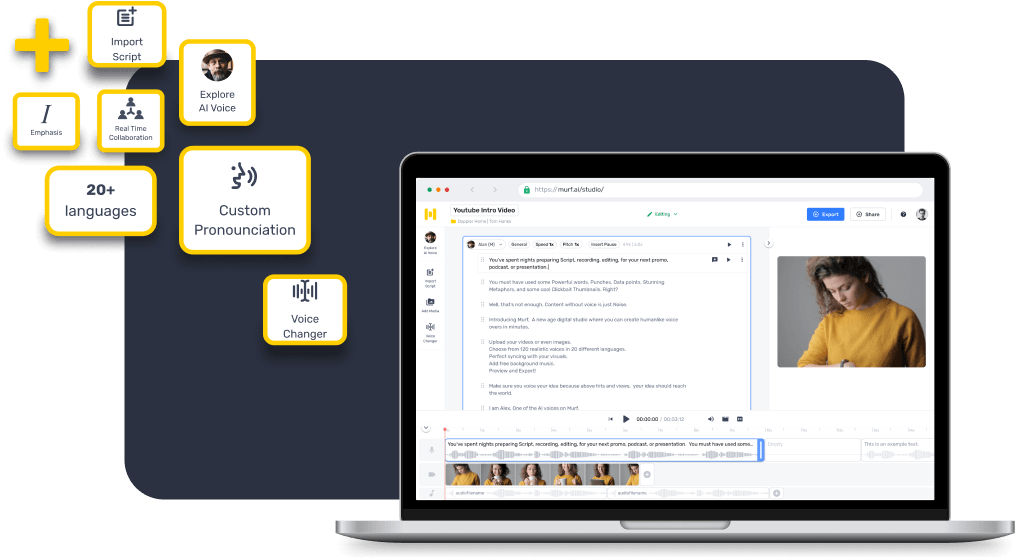
Thanks to advances in AI and deep learning, text to speech has become a common feature in smartphones today. Before these apps existed, we were depended on the Google text to speech engine to read text out loud. But with the arrival of the new cutting-edge TTS apps for Android phone and iOS systems, a lot has changed. These apps increase the accessibility of online digital content, make it easier for visually impaired people to read content and improve comprehension, removes language barriers, helps with multitasking, among other benefits.
For example, there are times we have all received an important email or text while driving. Not only is it dangerous to read while driving but it can also get difficult to read through the doc and keep your eyes on the road at the same time; you can miss crucial points or lose concentration. This where text to speech applications for Android and iOS play their part in improving the accessibility of content.
Text to speech allows your android or iOS device to read out loud any text visible on the screen. The text can be anything, from an SMS you've received, a news article, or an email or a PDF. By integrating TTS with a smartphone, users can hear blogs while exercising, listen to PDF files or document and proofread while commuting, and more. Some TTS applications also allow users to customize how the text is spoken aloud, edit words or add punctuation, if necessary, speed up narration, among other things, using appropriate voice controls.
Today, there are multiple text to speech apps available in the market for both Android and iOS devices, but how to choose the best one that meets all your requirements?
To help you out, we have created a list of top-rated text to speech mobile apps for both Android and iOS along with their features, pros and cons, and pricing details.
Narrator's Voice is a popular text to speech app for most Android devices and iOS systems that lets users create customized narration from the text by converting it into speech. You can create narration for any kind of content with various effects in different languages. Users can either speak in or type their messages to the application, after which it will convert the text to speech. You can also choose from a variety of different customizable voices, including male, female and kids voices.
Narrator's Voice also comes with a unique feature to add voice effects such as echo, reverb, gargle, and choir when your text is being read aloud. Additionally, you can add your own text to Narrator's Voice to create a voiceover for your video narrations and slideshow presentations from scratch.
Key features
If you're looking for a text to speech app with a more natural reading style than Narrator's Voice, then Natural Reader is definitely worth checking out. This app offers a wide array of natural sounding voice that can read out text in a very realistic way. Users can choose between multiple voice options in different languages. Moreover, you can also alter the reading settings, change the speed, and convert text to MP3 for a personalized experience.
That said, Natural Readers supports many document formats. Users can listen to text files, eBooks, PDFs, and webpages or paste an existing script to read out aloud onto the app. It’s as simple as importing and listening.
An innovative text to speech application, Voice Dream comes with 100+ voices in more than 30 supported languages and multiple unique features to overcome language barriers. The software has great accessibility for people struggling with blindness, low vision, dyslexia, autism, and motor function disorders. In addition to offering audio control in terms of speed, pitch, pause, pronunciation, and citations, Voice Dream Reader comes with an easy to configure screen layout to suit users with different reading styles.
Speechify is another versatile text to speech app that is available in both Google play store and iOS App store. For text to speech conversion, the app supports about 186 built-in voices across 30 languages. Users can utilize the app to read text from images or upload documents or articles from cloud solutions like Dropbox, Google Cloud, ePub files, emails, text messages, and HTML files and get them read out loud. Speechify can read up to 900 words per minute. To improve the listening experience, the app also offers features like active text highlighting and a floating widget to control the audio more conveniently.
Voice Aloud Reader is a free text to speech software that comes with a great set of features despite having no paid version. A stand alone feature of the app is that it provides users multiple ways to add text to the app. Users can either have the app read from sources on your phone, such as books, PDF, documents, and HTML, or copy-paste a website URL into the application. Similarly, you can also share the text from where you’re reading like on a webpage, eBook reader, and more, provided it has a ‘share’ button. Another notable aspect of Voice Aloud Reader is that users can customize almost everything, be it the text, display, speech, voice, audio, or headset controls.
Pros
While in essesnce, Pocket is book marking app that enables users to save web page articles from the Internet for later reading, it also offers a text to speech functionality for future reading. The application can be used on both Android and iOS devices. The Pocket app can be accessed from any device with an internet connection and even works offline for your convenience. The app’s speech synthesis feature enables users to adjust the audio speed, advance or rewind the narration by 15 seconds at a time, and even make a playlist.
T2S is a text to speech with a built-in web browser that lets users access web pages without copying/pasting or sharing website links. A "Speak from Here" button appears on the app's browser when a user selects any text on web pages, making it simple to listen to a few sentences rather than the entire article.
T2S also supports other convenient features like 'Copy to Speak' (copies text from any app and converts it to speech) and 'Type Speak' (converts text to speech as you type). Additionally, it displays an on-screen popup button whenever users copy the text from other apps.
T2S is available for free download on Android.
VoxBox is an advanced text to speech app that serves as a versatile platform for content creators, educators, and businesses. With VoxBox, you can effortlessly transform text into natural, expressive audio, opening up a world of creative possibilities.
This all-in-one text to voice generator offers more than 3200 realistic AI voices in over 46 languages, ensuring a wide range of options to suit your needs. From beloved characters like Spongebob and Optimus Prime to influential figures like President Obama, VoxBox provides an extensive library of AI voices to choose from.
Furthermore, VoxBox text to speech app supports various studio-quality audio formats, such as MP3 and WAV, offering flexibility and compatibility for your audio projects.
VoxBox offers flexible pricing options, including
Text to Speech, developed by Alpaca, is a free Android application that offers a seamless way to transform text into spoken words with just a few taps. It serves as a practical reading assistant, making content more accessible for users by providing multiple features.
This text to speech app comprises various functions to cater to different reading needs. The "Sentence Reading" functionality allows users to input text and have it read aloud with a simple tap.
Additionally, the “Read Aloud Webpage” feature enables users to enter a URL, from which the app extracts text and converts it into speech.
Alpaca text to speech is available for free on the Android platform.
Librera TTS Reader is an Android application that offers an exceptional reading experience for a wide range of document formats. The app’s intuitive interface offers seamless document discovery through configurable criteria, including auto-scanning of user-preset folders and in-app file browsing.
Librera voice reader also introduces a unique auto-scrolling, hands-free "Musician’s mode.” With millions of downloads across various Android devices, Librera Reader has established itself as a highly customizable and feature-rich text to speech app.
Librera text to speech reader offers both Free and Pro versions. Users can start with the ad-supported free version and decide whether to upgrade to the Pro version for an enhanced experience.
If you are an Android or an iOS user, you know how life-changing a text to speech applications can be. But what features make a TTS app really stand out? Here are some of the basic features look for in a mobile TTS app:
Here are some of the basic criteria for selecting the best text to audio converter online:
Opt for an AI text to speech application that provides a variety of voices with natural intonation and pronunciation.
A natural-sounding voice is crucial for a pleasant and engaging TTS experience, as it makes the content more lifelike and enjoyable to listen to.
Ensure the text to voice app supports the languages you need, especially if you require multilingual capabilities. Having access to a wide range of languages allows you to cater to diverse audiences and content, making it a versatile choice.
While you may find a text to audio converter online, look for apps that offer offline functionality as well.
Some apps can work without an internet connection, which is valuable for users who may need TTS assistance in remote or offline settings. This feature ensures uninterrupted access to TTS services.
Choose a text to speech reader that allows you to adjust the speed, pitch, and volume of the speech output. Customization options are essential for tailoring the TTS experience to your specific preferences, making it more personalized and comfortable for your needs.
Opt for an AI voice text to speech that supports various text input methods. The ability to input text from different sources, including web pages, documents, or typed text, enhances the app's versatility.
This ensures that you can use TTS across a wide range of content types and platforms, making it a more comprehensive and adaptable tool.
Considering these factors will help you select a text to speech app that perfectly suits your unique needs and preferences, ultimately enhancing its versatility across various content types and platforms.
Now that we have gone through the features, pros, and cons of a good text to speech app, lets see what makes Murf Studio a strong text to speech contender, inspite of not supporting a mobile application.
Murf is text to speech software that offers over 120+ natural-sounding professional-quality AI voices in over 20 languages. Murf has a wide range of features that make it perfect for anyone looking to add a bit of extra flavor and personality to their voiceover narration. Beyond a text to speech app that lets users convert their text to 100 percent human-like speech, the software serves as a voiceover tool that enables users to create perfectly timed voice over videos.
Murf offers the following customizations that help users in creating the perfect audio every time for their projects:
Along with these voice modulations, Murf supports top-notch features like:
Read more about the best text to speech software, best text to speech chrome extensions, and best text to speech apps available online and their advantages.
Related Links: Murf, Wellsaid Labs, Natural Readers, Amazon Polly, Google Text to Speech, TTS Reader, FakeYou, TTSMP3 , Notevibes, Speechify, IBM Watson Text to speech, Goanimate, Speechmax, 15 ai, Voice Maker, Uberduck, Oddcast, Synthesia, Lovo AI, Microsoft Azure TTS, ElevenLabs, Resemble ai, Ivona text to speech, Play.ht, Clownfish Voice Changer, Nuance text to speech, Fliki text to speech, Vall E, Synthesys, Narakeet, Listnr, Podcastle,SAM Text to Speech, Botika text to speech, Elai text to speech,Heygen text to speech, eSpeak,Balabolka text to speech.