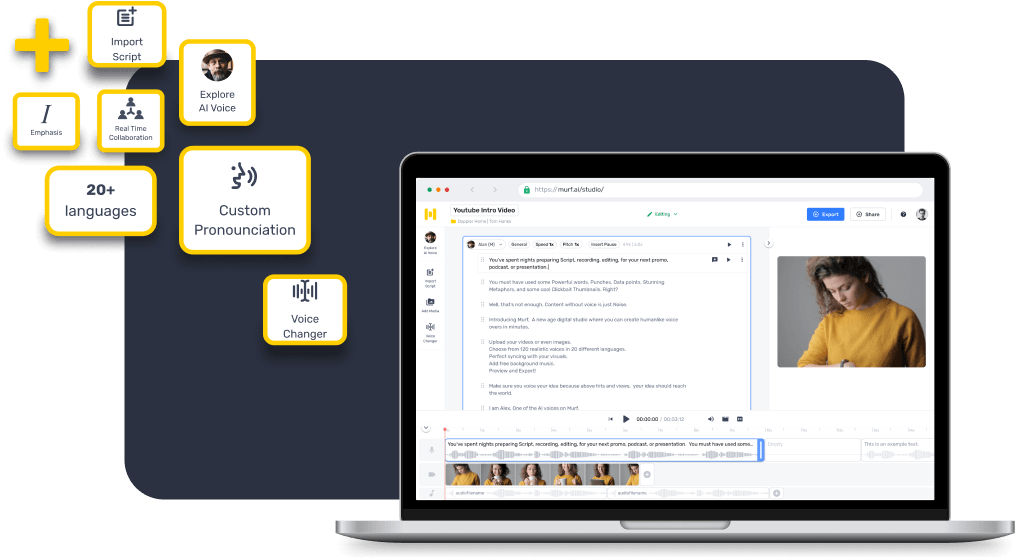
A powerful software, Ivona text to speech enables users to convert text into natural-sounding speech in minutes. Ivona became a part of the Amazon group in 2013, shortly after which it was integrated into the Amazon Polly service and is now available on applications such as Amazon Kindle.
Ivona text to speech offers AI voices in 15+ languages, including English, Dutch, French, German, Italian, and Polish, and multiple different accents, such as American English, British English, Indian English, and Welsh English, giving users the ability to create audio content for a global audience. Furthermore, the tool has an intuitive user interface that makes it easy for anyone to use the software without prior experience or technical know-how.
Ivona’s pricing plans vary based on the number of voices and languages. For example, a set of five American English Ivona voices is available for $159, three for $119, and a single American English Ivona voice for $59.
To use Ivona text to speech app, users must download and install the software. Once the installation is done, the software must be launched. This results in a popping window that contains a text box. Type your content in the editor or simply copy-paste any existing text. Then, click the ‘Speak’ option in the toolbar to listen to your text out loud in a human-like Ivona voices.
Although Ivona offers a range of voices with decent text to speech quality, it has very limited features. While the software can be used as a read-aloud technology, it is not capable of creating voiceovers. There are other text to speech tools with premium voice quality and top-notch features that take the burden of audio content creation off your shoulders.
Here is a list of the best Ivona alternatives curated based on multiple factors, including the price, usability, features offered for audio creation, and customizability.
Murf is an all-in-one text to speech software that can take care of the entire voiceover generation process without the need for additional tools or human resources. With Murf, you can create male and female voiceovers in 20+ languages by eliminating the need to find professional voice actors or rent a studio for voice recording.
Key Features
Pros
Pricing
Unlimited downloads, 60 voices in 10 languages, full access to all voice customization options, and a collaborative workspace.
Unlimited downloads of all 120+ voices in 20+ languages, and users have access to all voice customization options, priority support, a collaborative workspace, and the voice changer feature.
It offers every feature of the Pro plan, along with collaboration and access control, a dedicated account representative, access to cloning services, unlimited voiceover generation, unlimited storage, deletion recovery, and much more.
*Check pricing page for the updated pricing information.
When it comes to text to speech apps, Natural Reader is one of the well-known software which provides high-quality text to speech voices in 20+ languages. It has great accessibility as it offers a Chrome extension to read written words on web pages and can be used on a web application as well as a mobile.
Natural Readers has a floating toolbar through which it highlights any text being read aloud. The tool also enables users to adjust text to speech using controls for speed, pronunciation, and volume. Natural Reader also lets users scan a picture with text and hear it being read aloud using OCR technology.
Key Features
Pros
Cons
Pricing
A free read aloud text to speech app, TTSReader offers synthetic voices across multiple languages, accents, and genders, enabling users to convert text to audio in minutes. A notable feature of the software is that it remembers the last position in a doc even if the browser is closed, allowing users to resume listening to the website without having to start over. It can also extract text from PDF files and read it out loud, which is helpful for those who want to rest their eyes or listen to the text while multitasking.
Key Features
Pros
Cons
Pricing
Acapela Group creates personalized TTS voices for various use cases across industries like automotive, education, transport, and more. Users can also create a synthetic clone of their voice to create audio content quickly and easily. Acapela offers an extensive portfolio of high-quality voices that add exceptional value to a wide range of services, applications, and devices requiring natural speech capabilities.
Key Features
Pros
Cons
Pricing
Speechify lets you read webpages, emails, documents, news articles, and other text content aloud using an artificial intelligence voice in the language of your choice. The TTS platform offers a library of 30+ voices in 15 different languages. It's a great tool for students because it helps them listen to any text content or website content out loud whenever, wherever, and on the device of their choice two to three times faster than it takes to read it manually.
Moreover, Speechify also has a floating widget that follows users down the page as it reads and enables them to play, pause, and change the reading voice or speed.
Key Features
Cons
Pricing
Now that we've thoroughly explored all the available text to speech tools, we arrive at the ultimate question: which one stands out as the best among them? There is a critical factor that defines the quality of any text to speech app: how convincingly it transforms artificial voices into human-like ones. This is precisely where Murf emerges as the undisputed champion, renowned for its industry-leading voice quality.
Let's delve into how Murf achieves such remarkable realism and discover the additional features that make your content creation journey a breeze:
Voice Options: Invona and Murf both offer multiple voices, but with Invona, you can only get limited voices and languages in one plan. With Murf, you gain access to over 120 male and female voices spanning several languages. This means you can effortlessly cater to diverse audiences across various countries and regions using just one powerful program.
Voice Modulation: One of the secrets behind a truly lifelike AI voice lies in the subtle variations akin to human speech: pauses, emphasis, speed, and pitch fluctuations. Murf simplifies this process to just a few clicks. For instance, to insert a pause between two words, simply position your cursor between them, click the "Add a Pause" button, and select the desired length of the pause. There's no need to write scripts or delve into complex coding like some other tools out there.
Pronunciation Editor: Murf empowers users to effortlessly edit word pronunciations, ensuring personalized and audience-specific content. It's worth noting that this feature is unique to Murf, as no other software provides this level of customization.
Voice Changer: Imagine a scenario where you've created a voiceover but find yourself needing a different voice due to a shift in the target audience. While other software would require you to start from scratch, Murf simplifies the process with its voice-changing feature. Just upload your voice using Murf's voice changer feature and select a new voice in the gender, language, and accent of your choice, and your job is done!
Voice Cloning: Murf enables users to generate personalized and secure voice clones using a simple voice sample. These clones can then be used for text to speech conversions, ensuring a consistent brand voice and enabling rapid content creation without the need to record the entire script.
As a content creator, a versatile software that offers a unified platform for producing top-quality content efficiently is a boon. Murf goes above and beyond by providing a comprehensive suite of cutting-edge features designed to streamline your voiceover creation process. It guarantees a smooth and seamless user experience, ensuring that even novice creators can harness the tool's full potential. So, what are you waiting for? Try Murf Studio today!
Read more about the best text to speech software chrome extensions, best free voice changers, and best voice over software available online and their advantages.