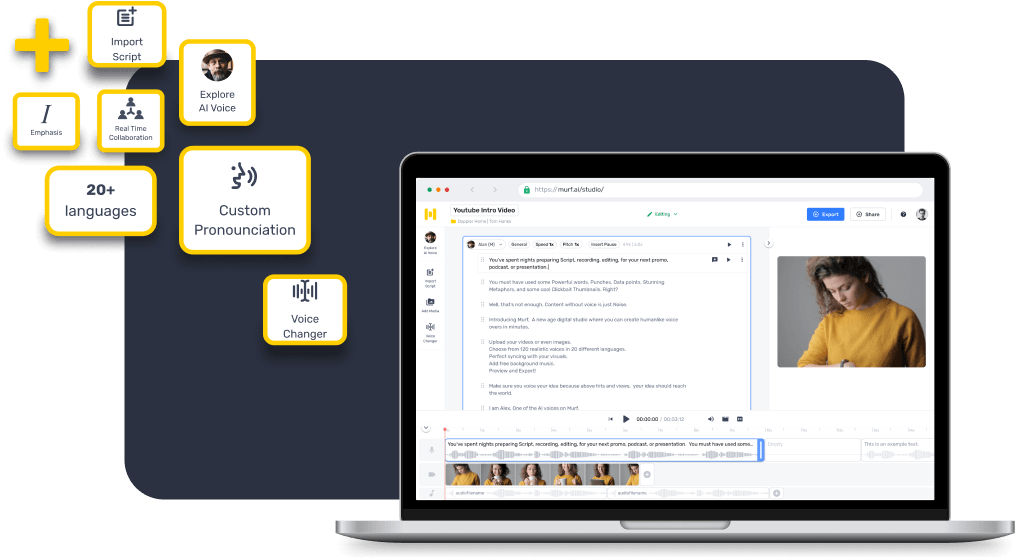
Are you looking for a way to add a unique touch to your voiceover content or impress your friends during online gaming sessions? Do you ever wish to sound like a different person, a robot, or even your favorite personality?
Well, a voice changer can make it all possible!
Voice changers have become a popular tool for content creators, gamers, and even businesses to add a pinch of entertainment to their audio content. They have also revolutionized industries like film, animation, and video games, providing a cost-effective and efficient way to create unique voices for characters.
A voice changer is a software tool that uses machine learning algorithms to analyze and modify the characteristics of recorded voices or a live voice, such as pitch, tone, timbre, and cadence, to generate a new voice, even with an altered gender.
With the rise of social media platforms like TikTok, voice changers have become a favorite tool for content creators to make content more engaging and entertaining. This has consequently increased the demand for voice changers.
In the film and video industry, voice changers are increasingly used to create different voices for characters in videos and movies, eliminating the need for hiring voice actors, recording the voiceover manually, and then uploading it to the movie or video streaming services. Voice changers allow content creators to create unique voices for characters that would be difficult to find in real life.
Instead of hiring multiple voice actors for recording different voiceovers, voice changers can modify a single recorded voice to generate multiple distinct voices, reducing production costs significantly. This feature is particularly useful in creating animations and cartoons.
The best voice changer apps can protect privacy and security by hiding one's gender and identity, making it harder to be recognized. These free voice changer software are particularly useful for frequent users of online forums and chat rooms who face the risk of identity theft and cyberbullying.
A voice changer can provide endless fun and creativity by offering various voice effects. One can add a robotic, monster, or even a celebrity voice to their recordings to create custom sound effects for an engaging and unique audio experience. It's useful for content creators to add a distinct element to their videos or podcasts, making them more captivating for the audience.
A voice changer is an essential tool for voice actors to create unique character voices for their performances. It can help them add depth and nuance to their voice acting by transforming their voice to match the character's personality, accent, or age. With the best voice changer software, actors can take on challenging roles, and the voice-changing effects bring characters to life, making their performances more memorable and impactful.
One can add echo, reverb, or other voice effects to their recordings to improve sound quality and create a more immersive audio experience for their listeners. This feature is useful for businesses looking to create professional audio files for advertisements, audiobooks, or other audio content that requires high-quality sound effects.
Following is the list of the best free voice changer software and their unique features and capabilities to make it easier for you to choose the right one suiting your needs.
Murf Studio is an AI-powered voice generator that can turn text into natural-sounding speech in over 20 languages. The software's voice changer feature can help transform home recordings into professional-sounding voiceovers in minutes. Using the feature, users can also edit out unwanted background noise, remove filler words, and change any voice's speed, emphasis, and pitch.
The voice changer feature on Murf can be accessed in four simple steps:
Step 1: Upload your voice recording to Murf using the AI voice changer feature.
Step 2: The file is automatically transcribed to text. Users can edit the script, make changes to the content, and add emphasis, pauses, and other voice customizations as required.
Step 3: Click on the 'Explore AI voices' tab to browse Murf's voice library and select an AI voice of your choice.
Step 4: The voice is rendered automatically. Users can also customize the audio input with background music, images, and videos. The visual can be synced with the audio by simply adjusting the timeline.
Step 5: Download the newly rendered voice over or voice over video by simply clicking on the download icon.
Murf's voice changer feature is great for creating high-quality voiceovers easily without the need for expensive recording equipment.
Clownfish Voice Changer is a voice changer tool for Windows compatible with all microphone-enabled applications, including Skype, Discord, TeamSpeak, Viber, and Steam. Clownfish Voice Changer has a unique 'voice assistant' feature that enables users to transform the text into speech and choose from various voices in the dropdown menu. This is especially useful for people with speech disabilities.
Additionally, Clownfish's 'Sound Player' enables users to play various pre-defined sounds like Alien, Robot, Mutation, Male and Female Pitch, Clone, and Baby Pitch when a hotkey is pressed, allowing them to customize their application layout as per their choice.
MorphVOX Pro is a voice modulation software that allows the creation of high-quality modulated recordings by modifying the tone and pitch of a voice. It is perfect for online gaming and chatting and has a vast library of audio effects, voice filters, premade voices, and background noise options that create new voices. The software features noise cancellation and voice-learning technology. However, the paid subscription is expensive, and the installation process is non-intuitive, with a slightly disappointing interface.
Voicemod is a user-friendly voice-changing software that enables users to add real-time voice effects to popular programs, including Discord, Skype, and games. It has a vast library of sound effects, including celebrity and singer's voices, and a Soundboard for using custom voices and sound effects. It works with Audacity, Twitch, Elgato Stream Deck, Omegle, and Streamlabs OBS. However, you will need a separate tool for recording, and the free version has limited features.
AV Voice Changer is a versatile, real time voice changer software for Windows that enables users to change a voice's tone, pitch, and sound. With voice morphing, recording, and audio editing, one can create unique voices that can be saved and accessed anytime. It works with most VoIP programs, role-playing games, and web chat applications.
Although the interface feels outdated, it has a global hotkey to switch voices and turn program features on and off quickly. However, not all features are free. Overall, it is a useful tool for voice modification and parody creation.
Adobe Audition is a professional audio workstation with a voice changer feature. It is a voice modulator-changer software that allows modulation in a voice by changing pitch and fine-tuning audio. One can create high-quality modulated voice recordings with a multi-track interface, hundreds of effects, and templates. However, it has a steep learning curve and an expensive subscription, making it lesser beginner-friendly.
Murf offers a top-quality voice changer feature that sets it apart from other competitors in the market. With its advanced AI technology, you can transform home-recorded voiceovers into professional-grade AI voices in seconds.
Additionally, Murf allows you to record freestyle without a fixed script and edit out any unwanted parts before generating the new voiceover. With Murf, you can achieve studio-quality voiceovers without expensive recording equipment or a silent room, making it the best alternative to other voice changers in the market.
Furthermore, Murf's voice changer feature also enables users to change the gender of their voiceover. In other words, you can swap the female voice of your voiceover with a male voice from Murf Studio and vice versa to completely change the gender of an existing recording or voiceover video.
In addition to voice changer, Murf offers several other voice modulation features that include:
Murf offers AI voice cloning capabilities to create an AI voice clone of a human voice that can mimic emotions such as happiness, anger, and sadness. The AI voice clone can be customized to suit your use case with features to adjust pitch, tone, speed, and more. Using Murf's AI voice cloning feature, businesses can create an exact voice clone of their brand face (can be their CEO, or a famous personality) and use it across all audio-visual content be it ads, commercials, product videos, and more, without having to actually approach the person to record a script every single time.
With Murf, people can easily add voiceovers to their videos without recording the audio separately or even create a voice over video from scratch without needing additional software. This feature is perfect for content creators who want to add audio to their videos or for businesses that do voice online and want to create instructional videos.
Murf also offers a text to speech feature that allows people to convert written text into spoken words. This feature is useful for people with difficulty reading or businesses needing to create voiceovers for their training materials.
Murf offers a range of voice editing tools that help fine-tune the voiceover to make it sound exactly the way one wants it to. Users can adjust the pitch, tempo, and volume of their voice and add effects like echo or reverb. This feature is perfect for people who want to create unique character voices in online games or businesses that need to create voiceovers for their marketing materials.
As we move towards a future increasingly reliant on technology, access to a reliable and user-friendly voice changer will be vital. With the increasing demand for digital content, the accessibility of Murf Studio's features and other voice changer tools will become more critical. With time, we can expect even more advancements in voice changers, which will undoubtedly continue to change how we create voiceover content.