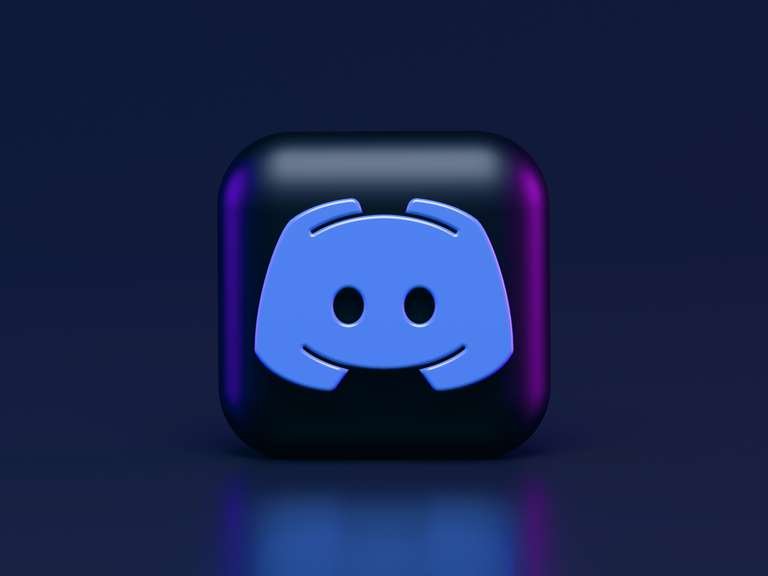Boost Your YouTube Videos With Text to Speech

YouTube is a global streaming platform with over 2.6 billion users. Its vast audience and global reach make it an excellent medium for content creators to showcase their unique ideas, talents, and perspectives. By offering content that is fresh, creative, and engaging, creators can capture the attention of their target audience and build a loyal fan base.
However, standing out from the crowd and consistently posting high-quality content are uphill tasks, and not everyone is cut out for it. This is where text to speech for YouTubers comes in and enables them to deliver fresh, innovative content that engages audiences and streamlines the time-taking content creation process.
This game-changing technology offers a multitude of benefits for YouTubers, including the ability to enhance their video quality and broaden reach. With its ability to convert written text into natural-sounding audio, TTS emerges as every YouTuber’s best friend. It empowers them to efficiently transform scripts, blog posts, and articles into engaging spoken content within minutes.
In this blog, we’ll decode what text to speech for YouTubers entails and explore how this technology can revolutionize a YouTuber’s content creation approach, improve accessibility, and unlock new possibilities for their channel’s growth.

Table of Contents
Benefits of Text to Speech for YouTube Video
-6492afaf8e18d.png)
Incorporating text to speech technology into YouTube videos not only enhances accessibility and saves time but also facilitates effective communication across language barriers.
This multi-purpose tool also allows YouTubers to create more inclusive content, optimize workflow, and broaden the audience base. This leads to increased user engagement, growth, and impact. Here are some pros to using text to speech for YouTube videos:
Accessibility
Text to speech technology converts text into spoken words and ensures that individuals with visual impairments or reading difficulties can still engage with the video easily without any support such as screen readers or other assistive technologies. It embraces an inclusive approach, allowing YouTubers to create videos without hiccups.
Time-Saving
For YouTubers, time is a valuable resource. YouTubers can leverage TTS functionality to significantly expedite the content creation process. Rather than spending hours recording voiceovers or hiring voice actors or expensive recording equipment to do so, TTS technology converts scripts, articles, or blog posts into natural-sounding audio in minutes.
This time-saving advantage allows YouTubers to focus more on crafting compelling visuals and refining their video editing skills. Naturally, content production becomes more efficient and helps creators to maintain consistent uploading schedules while engaging with their audience more frequently.
Multilingual Support
One of the remarkable text to speech capabilities for YouTubers is its ability to support multiple languages. YouTube has a global audience, and catering to viewers who speak different languages can be a significant advantage for YouTubers.
Here's how it works. Creators can easily translate their written content into various languages and generate audio that aligns with their viewers’ preferences. This multilingual support functionality opens doors to new markets and expands the reach of the content, attracting viewers from different regions and cultures.
Moreover, it fosters cross-cultural communication and enables YouTubers to connect with a diverse audience while building a global community around the channel.
Murf: The Best Text to Speech Software for YouTubers
Many best text to speech software options are available today, but when creating YouTube videos, Murf stands out as the ideal choice. Ready to take your YouTube videos to the next level with engaging text to speech? Try Murf today and experience the benefits firsthand:
Natural Sounding Voices
Murf boasts a collection of realistic AI voices that can bring your scripts to life, making your videos more enjoyable and immersive. You can select from 120+ voices and different accents, such as American, Australian, or even British.
Murf allows you to find the perfect human voice that suits your video’s tone, style, and target audience. It offers text to speech voices in 20 languages, most of which are available in the free plan.
Every voice created on the platform undergoes stringent quality testing so that distinguishing between human and AI voices becomes near impossible.
The software utilizes advanced speech synthesis technology to deliver high-quality AI voices, ensuring your audience is engaged and immersed in the content.
Multilingual
Variety is the essence of YouTube videos, whether sales videos or ‘how-to' videos, and Murf understands the importance of diversity in voice representation.
With hundreds of voices and multiple different accents available, YouTubers can choose from an extensive library to match the desired character or geographical context of their content.
Whether you're narrating a travel vlog, delivering a tutorial, or adding character voices to an animated video, Murf provides a vast selection of voices and accents to ensure authenticity and engagement.
Customization Options
Murf goes beyond just providing a diverse range of voices; it also offers robust customization options to give your videos a personal touch. Want to choose between male and female voices? Check. Wish to add background music and sound effects? Check. Want to connect with your audience on an emotional level? Check.
Basically, the tool offers comprehensive customization options, including emphasis, pitch, speed, and pause settings. You can personalize the audio files to match your video's pacing and enhance its impact.
Time Efficiency
Using Murf’s TTS technology saves invaluable time that would have otherwise been spent on recording voiceovers or hiring voice actors and expensive equipment. If you want laser-focus on creating and refining your video content, you need to leverage the power of automation.
Accessibility
Murf makes your videos accessible to a wider audience, including those with visual impairments or reading difficulties. All in all, inclusivity is now within your reach.
With the Murf speech software, you can achieve all this and more. You have the flexibility to adjust emphasis, pitch, speed, and pause durations, allowing you to control the delivery and rhythm of the spoken content precisely.
This level of customization empowers YouTubers to fine-tune the audio file to match their video’s pacing, emotional impact, and overall storytelling, resulting in a cohesive and compelling viewing experience.
How to Add Text to Speech to YouTube Videos in Five Easy Steps
Here's how you can use Murf’s text to speech for YouTube videos:
Step 1: Type or upload your YouTube script en masse or line by line to Murf’s text editor.
Step 2: Select an AI voice based on sex, age, nationality, and race, or use our pre-selected voices based on the use case.
Step 3: Perfect your voiceover by tweaking the emphasis, pitch, volume, and more.
Step 4: Add your theme music to the intro and outro and sound effects wherever needed. You can also add images or videos that complement the voiceover and sync them together by simply adjusting the timeline.
Step 5: Build your video directly from Murf by clicking on the play button and export the audio files, script, or music separately or combined.
Voila, your YouTube voice over video is ready for sharing!
Get Studio-Quality Voiceovers Instantly with Murf
-6492aeaf411c3.png)
Long story short, with Murf, you can say goodbye to metallic and robotic voiceovers. You don’t need a fancy budget to make high-quality, professional videos. You don’t need to hire expensive recording equipment or voice over artists.
All you need is your script and a thriving YouTube channel. Get ready to captivate your audience, enhance your storytelling, and create truly memorable videos that leave a lasting impact. Try Murf for free and ensure that killer speech videos are just a few clicks away!

FAQs
Can I use text to speech on YouTube videos?
Yes, you can use text to speech tools for YouTube videos. TTS allows you to convert text into natural sounding speech, which can be synchronized with visuals in your video.
Is there a free text to speech app for YouTube videos?
Yes, there are several free text to speech apps for YouTube videos. Some popular TTS apps include NaturalReader, TTSReader, and more. These apps allow you to generate computer-generated voices for your videos.
Can I use computer-generated voice for YouTube videos?
Yes, using computer-generated voices for YouTube videos is a common practice. TTS technology has advanced significantly, and the quality of computer-generated voices has improved over the years. Many YouTube content creators utilize TTS to add narration or dialogue to their videos, especially when voice actors may not be readily available or affordable.
Does YouTube monetize text to speech videos in 2023?
YouTube doesn't monetize TTS as long as the content is original.
Can I translate YouTube videos and monetize them?
No, you cannot translate YouTube videos and monetize YouTube videos. Monetization is only possible if your videos are your original work.