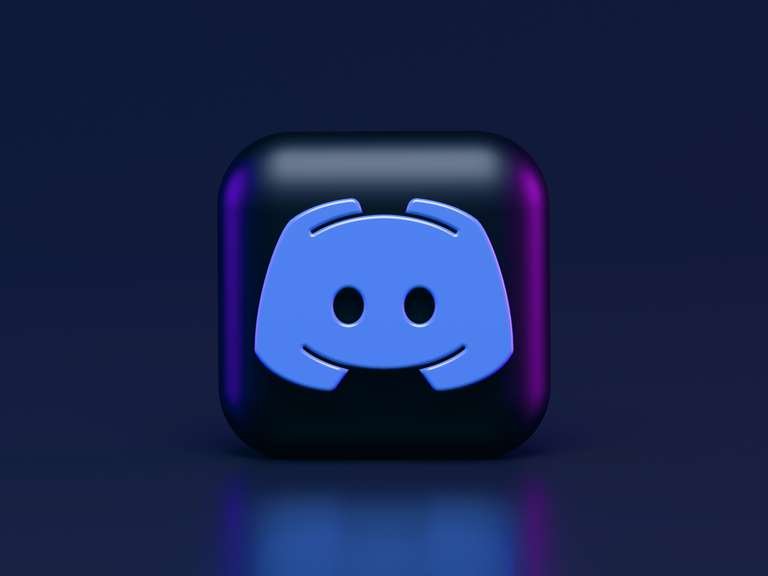Text to Speech for Animators: Enhancing Creative Possibilities

Imagine watching an animated video on the American Revolution. The video is visually appealing, with detailed animations depicting historical events and figures and on-screen text captions and subtitles conveying the context. However, you still feel a disconnect. You must read the text on the screen to understand what’s happening. This means you have to split your attention between the visuals and the words, which can be distracting.
Now, imagine an alternative scenario where a professional-sounding voice explains the nuances, context, and details of the events and visuals displayed in the animated video. This is the impact of voiceovers; they bring content to life, making it more engaging and immersive. Voiceovers bridge the gap, allowing you to fully concentrate on the visuals while absorbing the rich historical context and details effortlessly.
Using a text to speech tool, animators can add engaging voiceovers to their visuals, creating a more enriching and enjoyable viewing experience. It seamlessly combines visuals with spoken narration, eliminating the need to read on-screen text and transforming animations from mere visuals to full sensory experiences.
In fact, the use of TTS in animations is on a steep rise. According to a report by Enterprise Apps Today, the use of generative AI in the animation market—which includes TTS—is projected to reach an impressive USD 17.7 billion by 2032. This growth trajectory underscores the animation industry’s increasing reliance on AI and related technology to drive innovation.
TTS for animation is pivotal in enhancing viewer engagement and understanding and elevates animations from being visual spectacles to immersive auditory journeys. In this blog, we will talk in-depth about the magic of voiceovers in animation videos, the benefits they bring to the table, and how you can use Murf TTS to create animation voiceovers.

Table of Contents
Benefits of Text to Speech for Animator
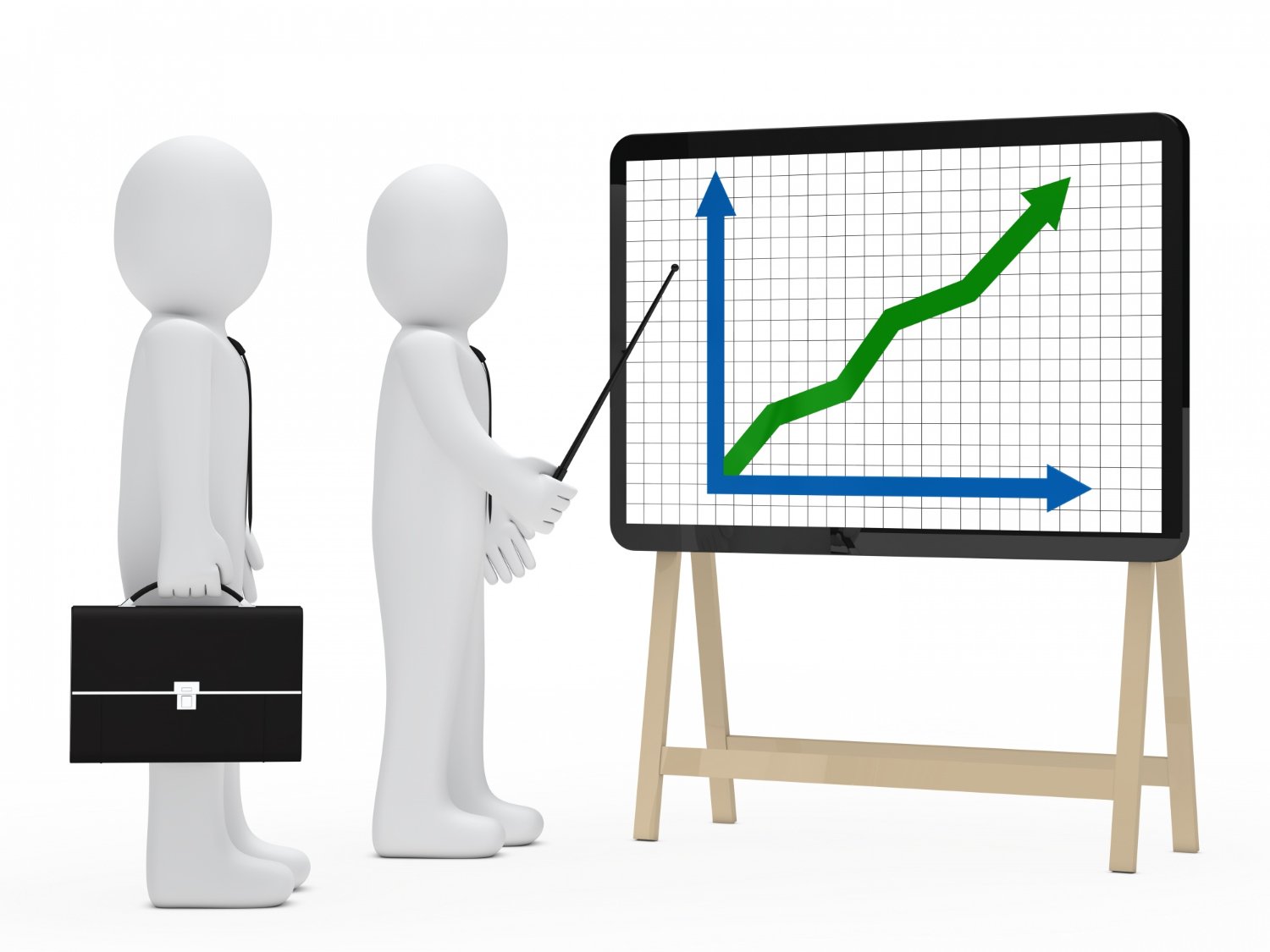
By seamlessly converting scripts into lifelike audio, TTS for animators opens doors to a multitude of creative possibilities, from enriching character depth to expediting production timelines.
Time and Effort Savings
One of the most significant advantages of using TTS for animation is the substantial savings in time and effort. Traditional voiceover methods can be labor-intensive, requiring hiring voice artists, booking studio time, and dealing with the complexities of audio editing. This process can take days or even weeks to complete. However, with TTS, animators can bypass these steps entirely. They can create an entire animation film with a captivating voiceover in just a few minutes. All they need is the script for the animation film, and the TTS software takes care of the rest. This efficiency allows animators to focus more on the creative aspects of their work, such as character design and storyboarding, and less on logistical challenges.
Voice Variety and Flexibility
TTS technology offers a wide range of voice options, allowing animators to give each character a unique voice. This is a game-changer in animation, where character differentiation is crucial to storytelling. TTS voices can cater to all animation genres, whether it’s a neutral-pitched voice for an elearning video, a comedic tone for an infomercial, or a formal, confident style for an activism video. With TTS, animators can customize the voice to suit the use case, adding familiarity to the animated video and enabling the audience to connect easily with the messaging.
Localization and Access to Multiple Languages
In today’s globalized world, content needs to be accessible to a diverse audience. This is where TTS shines. It supports multiple languages and accents, making content creation for a global audience easier. With text to speech software, animators can create voiceovers in over 20 different languages, expanding their reach and making their content more inclusive. It helps them localize their animations without needing translation services or multilingual or multiple voice actors.
Consistent and Professional Audio Quality
TTS technology ensures consistent and professional audio quality, which is crucial for maintaining audience engagement. With TTS, there’s no unwanted background noise, just straightforward, crisp audio that enhances the viewer’s experience. Plus, the audio quality remains consistent across all animations, ensuring a seamless viewing experience for the audience. This consistency is essential in series or sequels, where maintaining the same voice quality across episodes or films is crucial for continuity and viewer immersion.
Accessibility and Inclusivity
TTS technology not only makes animations more engaging but also accessible. By providing an audio alternative to visual content, TTS makes animations more accessible to visually impaired people, promoting inclusivity. Furthermore, by offering support for multiple languages, TTS ensures that the video can be enjoyed by a diverse audience, regardless of their language proficiency. This feature is significant in today’s diverse and multicultural world, where content needs to be as inclusive as possible.
Murf: A Game-Changer for Animators
When it comes to text to speech software for animators, Murf is a cut above the rest. This pioneering voice generator offers a plethora of features that position it as a leading choice in the animation realm. Let’s see how.
With its advanced artificial intelligence algorithms, Murf offers a diverse range of AI voices and voice customizations, ensuring every character in the video resonates with its intended audience.
For example:
Are you crafting an e-learning module? Adjust the voice to have a neutral pitch and steady pace, ensuring clarity and comprehension. You can also choose Murf voices, such as Iris or Theo.
Is it creating a comedic skit? Opt for a friendly, light-hearted tone that evokes laughter and cheerfulness. Choose different voices such as Julie or Ken from Murf.
Are you producing a serious activism video? Choose a formal, confident voice that can emphasize the gravity of the message, such as Miles, Ruby, or Terrell.
Moreover, you can diversify a single voice with Murf’s pitch feature. Imagine using one base voice and tweaking its pitch to create both a wise older person’s deep tone and a young individual’s chirpy style. This versatility ensures that every character has a unique and fitting voice regardless of the video’s theme.
Another remarkable capability of Murf is its streamlined process for adding voiceovers to existing animated videos. You don’t need a separate video editor or additional software. Simply upload your video, then sync the generated voiceover by adjusting its length on the timeline. This feature not only saves time but also empowers you with creative flexibility, all within a single platform.
Murf also recognizes the importance of localization and offers support for multiple languages. This means you can create different versions of your animation video in over 20 languages, including Japanese, French, German, and Hindi, expanding your content’s reach.
In short, Murf has it all! If you’re an animator looking to take your projects to the next level, try Murf.
Step-by-Step Guide to Creating Animated Voiceovers with Murf
Generating voice overs for your animation projects doesn’t have to be a daunting task. With Murf, you can seamlessly convert text into speech for any type of animation:
Prepare Your Script: The first step in creating a compelling voiceover for your video is to prepare a script that effectively communicates your core message or tells the story the visuals represent. Enter or copy-paste the script to Murf’s text editor.
Choose the Right Voice: The next step is to choose the AI voice. Whether you’re crafting a corporate training module requiring a professional tone or an animated fairy tale needing a whimsical voice, Murf has you covered.
For instance, if it is an eLearning video on the Solar System, you can opt for a deep, authoritative voice, like Terrell. At the same time, a DIY craft tutorial could benefit from a playful, young adult tone, such as Iris.
Customize the Voice: Murf’s advanced features ensure your voiceover isn’t just generic but tailored. Want to emphasize a crucial point in your explainer video? Add emphasis to specific words. Creating a dramatic scene in an animation? Insert a pause for added effect. With Murf, the possibilities are vast and versatile.
Generate Your Voiceover: At this stage, you can add images or upload your existing animated video and synchronize it with the generated voiceover. Once aligned, simply click the play button to render your voiceover-enhanced video.
Review and Edit: As the next step, review your voiceover and make any necessary edits. With Murf, you can easily tweak your voiceover until it’s right.
Export and Download: Once satisfied with your outcome, you can export and download the final video in the format of your choice!
Conclusion
In animation, every detail matters, and the voiceover is no exception. That’s where Murf comes in. This best text to speech software is designed to help animators like you breathe life into your story, making the content more engaging and relatable.
But don’t just take our word for it. Experience the power of Murf for yourself. It’s free to start, and you’ll be amazed at how much it can elevate your animation projects. Take your animations to the next level with Murf today. Your audience will thank you, and your creativity will soar.

FAQs
Can text to speech software provide diverse and realistic voice options for animated characters?
Absolutely! Modern text to speech software like Murf offers a wide range of AI voices, allowing animators to give each character a unique voice that resonates with the audience. These voices can be customized to suit different social media platforms, making them sound as realistic as possible.
How can text to speech software ensure audio consistency and quality in animations?
Text to speech software can maintain the same tone, pitch, and pace throughout the voiceover, ensuring audio consistency. As for quality, these software can produce clear, crisp audio without any unwanted background noise, enhancing the viewer’s experience.
Is it possible to create unique character voices using text to speech software?
Yes, it is. Text to speech software like Murf allows animators to customize the voice to suit a character’s personality and the scene’s context. You can adjust the pitch, tone, and speed and add pauses or emphasis. This level of customization enables the creation of unique character voices that can bring your animations to life.