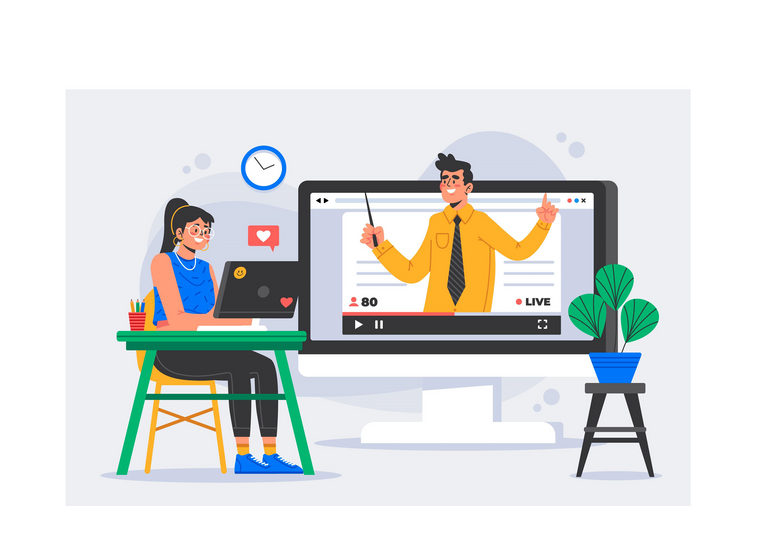Creating Compelling eLearning Storyboards: Tips and Tricks Explained

Picture this: You’re tasked with creating an online course that not only imparts essential knowledge but also captivates and empowers your learners. How do you ensure your eLearning content hits the mark, leaving a lasting impact? This is where storyboards come into play.
They provide a clear and comprehensive visual roadmap for your course, helping you meticulously plan every aspect. Storyboards serve as your guiding light through the entire eLearning development process, from the initial concept to the final rollout.
They transform your vision into a tangible plan and empower you to create eLearning experiences that not only educate but also inspire and engage learners, leaving a lasting impact that transcends the digital classroom.
Let’s learn how you can create this masterful blueprint without being an instructional designer.
Table of Contents
- But First, What is an eLearning Storyboard Exactly?
- Why Do You Need an Instructional Design Storyboard?
- Steps to Create an Effective Storyboard Template for eLearning Videos
- Common Mistakes to Avoid While Creating a Storyboard
- Mistake #1: Failing to Define the Learning Objectives
- Mistake #2: Overloading the Video with Too Much Information
- Mistake #3: Using Irrelevant or Distracting Visuals or Audio
- Mistake #4: Neglecting to Incorporate Interactivity to Keep Viewers Engaged
- Mistake #5: Failing to Review and Revise the Storyboard for Clarity and Effectiveness
- Tips to Create Engaging eLearning Video Storyboards
- Strategic Storyboarding for the Win
- FAQs
But First, What is an eLearning Storyboard Exactly?
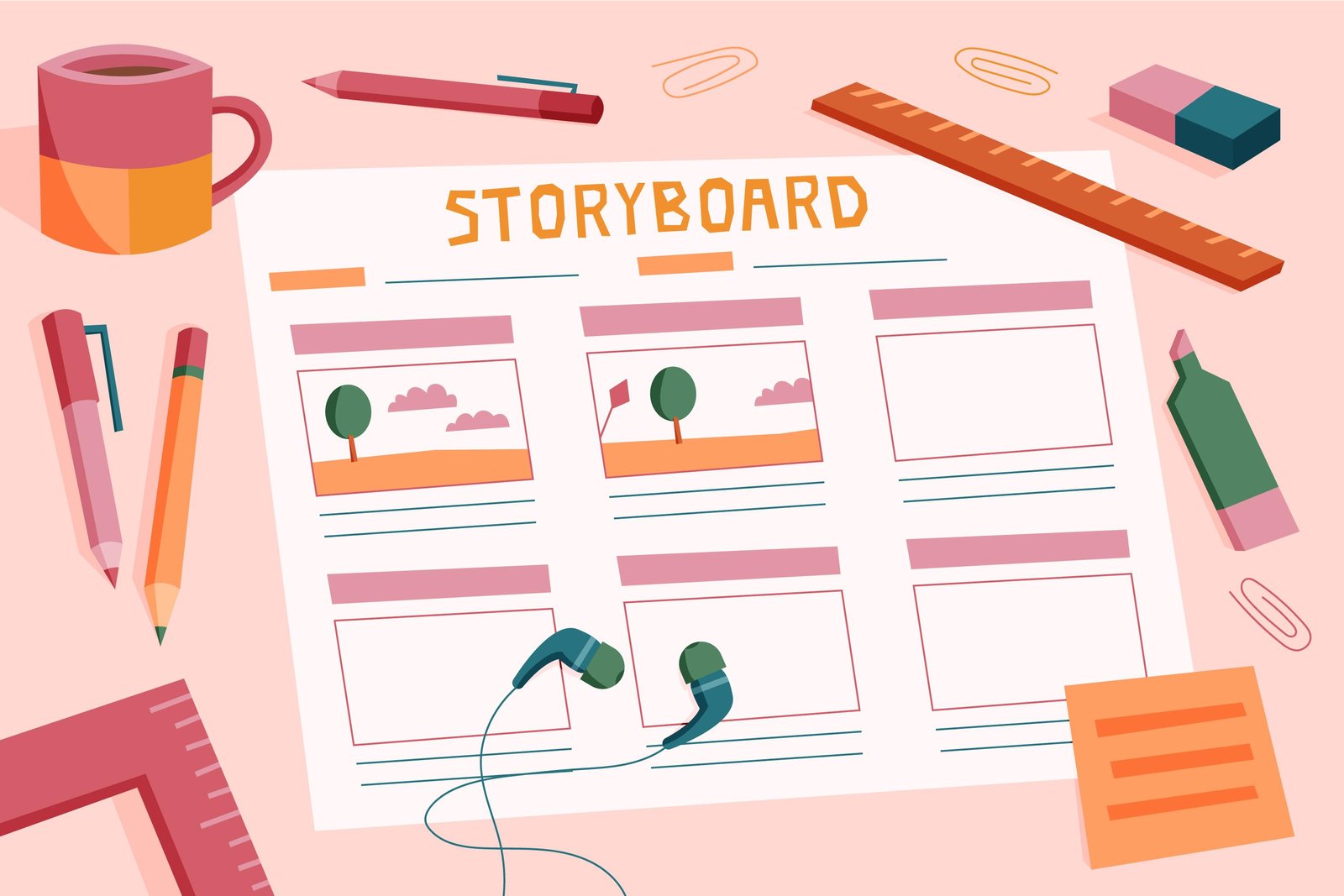
Storyboarding is primarily used in film-making. It is a visual representation of how your story/content will flow, frame by frame.
It comprises images, sketches, illustrations, or photographs laid in a specific sequence to ensure proper flow. Each shot is depicted with corresponding dialogues, camera angles, character movements, narration, action, and more.
In the context of education, storyboarding is a strategic way to develop educational content using instructional design a structured process for driving efficient learning experiences in education and training.
Instructional design refers to developing instructional materials to improve learners’ ability to acquire the requisite knowledge, skills, and competencies. The information is presented in an easy-to-digest format using infographics, charts, and more.
Coming back to storyboards, a storyboard typically comprises the following elements:
Visual graphics: Educators can visualize the layout of the course by arranging text, images, videos, and other interactive elements. You brainstorm how the lessons will be presented to the students.
Scripting and narration: Creating storyboards for videos can also assist educators in using immersive narrations and dialogues to deliver the eLearning course with better context, engagement, and timing.
The idea is to create a visual storyboard that not only outlines the flow of the lesson but also accurately demonstrates a specific topic.
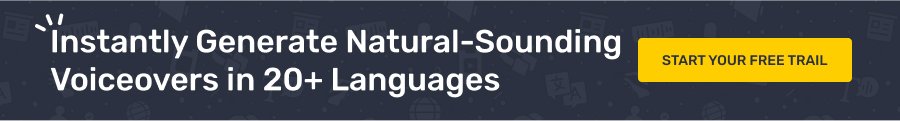
Why Do You Need an Instructional Design Storyboard?
The benefits of storyboarding in the context of education are manifold. Storyboards for videos are what diagrams are for biology absolutely essential!
When executed strategically, instructional design storyboard templates can:
Drive effective curriculum planning for a specific course or module by:
Providing a visual overview of the lesson’s structure
Organizing the topics with well-defined learning objectives and a logical order of tasks
Help structure the video by segmenting it into logical sections (with a clear beginning, a middle, and an end)
Ensure that the key concepts and learning objectives are communicated effectively by assisting educators in:
Mapping out the visual, audio, and interactive elements with the written word.
Staying focused on delivering necessary data without diluting the learning experience.
Identify gaps in content and boost content clarity while making the learning journey smoother.
Save time and effort by avoiding the need for major revisions or re-recording video parts later on as creators can:
Plan the video comprehensively in advance.
Use the foresight to catch potential issues and make adjustments.
Allow for increased collaboration and feedback from stakeholders and Subject Matter Experts, with the storyboard serving as a ‘shared’ canvas one where feedback and suggestions are incorporated in real-time.
Create a clear and concise script for the video—one that’s tightly aligned with the content’s learning goals.
Steps to Create an Effective Storyboard Template for eLearning Videos
Here’s a step-by-step guide along with storyboarding tips on how to create an effective eLearning video or animation storyboard:
Step 1: Define the Objective and Audience
The first step is to analyze the need for your eLearning storyboard by identifying the following:
The target audience (you can conduct focus groups, one-on-one interviews, or surveys to get an overview)
The learning objectives
The educational background, skills and expertise, culture, professional knowledge, and so on of your ideal user base
The instructional technique and course design process (think: narrated infographics, scenario-based storytelling, and so on)
Step 2: Determine the Course Content and Structure
The second step entails understanding the following:
The modules, topics, components, and sections to include
The types of tests and assessments you’ll want within the content
The kind of resources, learning material, and references needed to build the content
The type of assets that add a visual touch to the content, such as graphs, photos, charts, and more
The ways in which you’ll integrate lesson recaps, chapter summaries, and knowledge checks
Pro tip: All this information should be categorized into neat folders with proper naming conventions.
Step 3: Sketch Your Ideas by Adding the Visual and Audio Elements
At this point, you’ll want to select a storyboard template of choice (such as PowerPoint or Word). Start thinking about the visual, design, and audio elements you wish to integrate within the content.
No matter what elements you choose, make sure it is learner-focused. Here are some tips to follow:
Title every page of your storyboard to ensure proper flow
Choose from different formats such as images, narration, audio clips, eLearning videos, animations, and other forms of graphics to convey the content as visually as possible.
Add all the chosen multimedia elements along with analytical descriptions of each with the storyboard.
Step 4: Incorporate Interactivity
If your eLearning project falls short on the level of ‘interactivity,’ your learners will jump ship sooner than later.
You need to use a mix of interactive scenarios that will likely engage your students and allow them to relate to your content on a deeper level. For instance, if you want the student to go to the third module of the lesson by clicking a button, make sure to add this to the storyboard.
The more detailed your interactive scenarios, the better the quality of your storyboard. Some of the most common interactive elements you can include:
Quizzes and Assessments: Design quizzes, polls, or surveys to test the learners’ knowledge and gather feedback.
Simulations: Create realistic scenarios or simulations where learners can make quick decisions and view the consequences.
Clickable Elements: Add clickable buttons or links to provide additional information or allow them to navigate to different sections of the lesson.
Videos: Embed videos with interactive features like a quiz or a branching scenario so your learners can learn from this highly-loved visual medium.
Games: Develop educational games and activities that reinforce your predefined learning objectives. There’s nothing like a gamified storyboard to capture the student’s attention.
Interactive Graphics: Use interactive infographics and diagrams that learners can explore by clicking on specific elements.
Important tips to remember during the storyboarding process:
Think about what learners can learn with the interactive elements within your storyboard.
Determine which parts of your content can truly benefit from interactivity.
Within your traditional storyboard, indicate where each interactive element will be placed and describe how they will function.
Select the right software for creating the interactive elements (read: an eLearning authoring tool, a game development platform, or multimedia editing software).
Step 5: Review, Revise, and Repeat
The final step is to review and improve the storyboard iteratively. Look for the following indicators:
Is the content aligning with the objectives?
Is it clear, engaging, and easily accessible?
How will you test the learners?
Will you conduct peer and final reviews?
How will you incorporate the feedback?
Your end goal should be to refine the storyboard, perform quality checks, and collect feedback on an ongoing basis.
Common Mistakes to Avoid While Creating a Storyboard
Here are the common pitfalls to avoid when creating a storyboard:
Mistake #1: Failing to Define the Learning Objectives
Your learning objective for the eLearning content is the North Star which will guide the learning experience from start to finish.
Consult a Subject Matter Expert to define the right content to use and specify your goals accordingly.
Questions to ask:
What do you want learners to take away from the eLearning experience? Is it reflected within your storyboard?
What are the primary and secondary learning goals of this course?
How will you test the effectiveness of the eLearning storyboard?
Mistake #2: Overloading the Video with Too Much Information
Today, people’s attention is at an all-time low while the information overload is at an all-time high a conundrum in itself.
Instead of including minute details, divide the content into easily digestible chunks to avoid cognitive overload. This will make it easier for learners to absorb and retain information.
Questions to ask:
Is the content concise and focused?
Are you prioritizing the most critical information?
Is the content paced correctly?
Is there a logical and clear flow to the content in your storyboard?
Mistake #3: Using Irrelevant or Distracting Visuals or Audio
If your visuals and audio are not contextual, they can disrupt your learner’s educative experience.
Questions to ask:
Are the visuals and audio elements reflective of the core subject matter?
Do these elements maintain a consistent style and tone throughout?
Are the multimedia elements easily accessible for learners with disabilities?
Mistake #4: Neglecting to Incorporate Interactivity to Keep Viewers Engaged
A non-interactive storyboard is a breeding ground for passive learning experiences. You want to assess where learners can actively participate in the content.
Whether it’s quizzes, simulations, or branching scenarios, interactivity is critical and purposeful.
Questions to ask:
Are there enough opportunities for learner interaction, such as quizzes, simulations, and more?
Is there a balance between learner interactivity and passive content consumption?
How are the interactive components in your storyboard enhancing the learning experience?
Mistake #5: Failing to Review and Revise the Storyboard for Clarity and Effectiveness
A storyboard is not a static document; it’s a living blueprint. If you fail to review and revise it, you can miss out on opportunities for improvement.
As a thumb rule, always walk through the storyboard as if you were a learner.
Questions to ask:
Are you carefully reviewing your storyboard to ensure it’s clear and easy for learners to follow?
Are you open to revising your storyboard to make it more effective?
Will you gather feedback from peers, subject matter experts, and learners?
How will you adjust the storyboard as per the evolving needs of your learners?
Tips to Create Engaging eLearning Video Storyboards
Let’s now look at a few time-tested tips on how to build engaging eLearning video storyboards from scratch:
Keep the video concise and to the point: Trim unnecessary content and focus on the core message.
Use a conversational tone to engage the viewer: Speak as if you’re having a one-on-one conversation with your learners. If your content is text-heavy and non-conversational, your learners will walk away with no knowledge retention.
Incorporate real-world examples and scenarios to reinforce critical concepts: Relate the content to practical situations that learners can relate to.
Use graphics, animations, and other visual elements to support the content: Visual aids add a flavor of interest, eliminate monotony, and help learners retain the data more efficiently.
Ensure that the audio is clear, concise, and engaging: Voiceovers play a vital role in creating compelling eLearning videos by:
Bringing life to your content and delivering it with clarity, enthusiasm, and a natural flow
Conveying emotion at strategic points and emphasizing key concepts
Recommending a thoughtful script for the video while adapting to different learning styles
Speaking at a comfortable pace that helps learners to absorb the information without feeling rushed
Engaging learners and maintaining their interest throughout the video
Use interactivity to keep viewers engaged and reinforce learning objectives: Incorporate quizzes, clickable elements, and interactive activities to encourage active participation from learners.

Strategic Storyboarding for the Win
Humans are visual learners, and the storyboard capitalizes on this trait. This tangible blueprint empowers educators to deliver the right message at the right time in the right format to young learners. The first step to creating informative videos starts with storyboarding.
After all, in the eLearning space, where knowledge is disseminated via digital screens and virtual experiences, storyboards leverage all the senses to deliver an impactful learning experience.
Moreover, storyboarding can weave together creativity, pedagogy, and technology across formats be it in traditional classrooms, online elearning courses, or hybrid learning environments. The foundation for building educative, immersive, and engaging videos starts with logical storyboarding and ends with powerful narration.
FAQs
What do you mean by storyboarding?
Storyboarding is a structured visual planning process that educators can use to depict how a course/lesson unfolds.
What are the important elements of a storyboard?
The most essential elements of a storyboard include:
Images/frames
Scene descriptions
Shot numbers
Camera movement
Dialogue
Timing
Can I use a template for the storyboard?
Yes, of course. You can use pre-designed elearning storyboard templates to visualize how your learners will consume content easily and save valuable time.